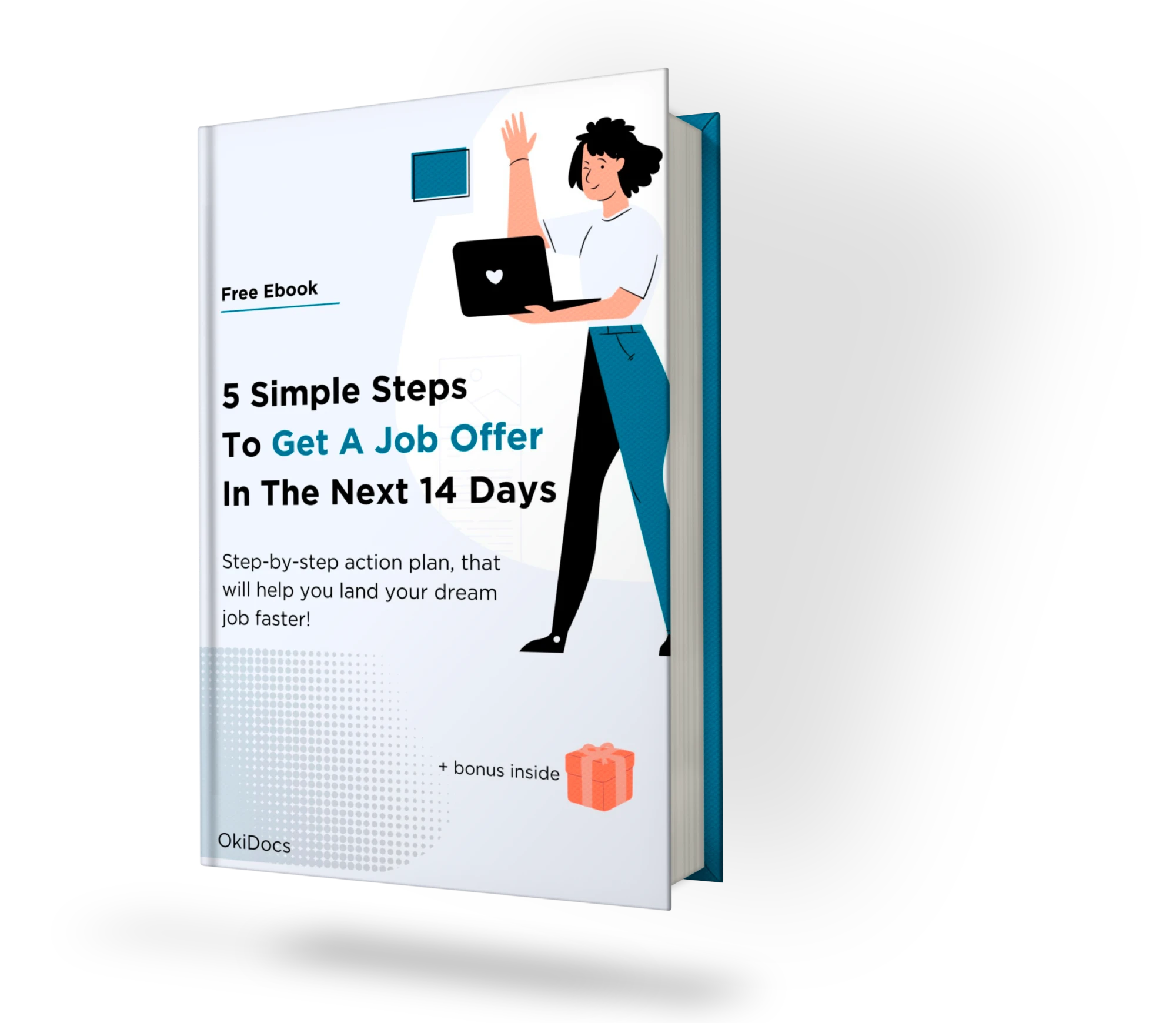When it comes to crafting a professional and effective resume, having the right template can make a world of difference. A well-designed template can help you present your skills and experience in a clear and visually appealing way, making it more likely that potential employers will take notice. If you’re using Microsoft Word, getting a resume template is easy. In this article, we’ll walk you through the steps of how to get a resume template on Word, and why buying a professionally designed template from our store is the way to go.
- Want to learn more? Read Ultimate Guide to Resume Templates: Tips And Examples.
Why Use a Resume Template?
Before we dive into the process of getting a resume template on Word, let’s take a moment to discuss why you might want to use a template in the first place. Here are a few reasons:
- Saves time: Using a template saves you the time and effort of designing a resume from scratch. You can simply choose a pre-designed template and customize it to your needs.
- Professional look: A well-designed template can make your resume look more professional and polished.
- Consistency: Using a template ensures that your resume has a consistent look and feel throughout, which can help you stand out in a sea of applicants.
How to Get a Resume Template on Word
There are several ways to get a resume template on Word, depending on the version of Word you’re using. Here are the steps for the most recent version, Word 365:
- Open Microsoft Word.
- Click on “File” in the top left corner of the screen.
- Click on “New.”
- Type “Resume” into the search bar.
- Choose a template from the selection of resume templates that appears.
- Click “Create” to open the template.
- Customize the template to your needs by replacing the placeholder text with your own information.
It’s that easy! With just a few clicks, you can have a professional-looking resume ready to go. However, if you want your resume to stand out even more, consider buying a professionally designed template from our store.
Why Buy a Resume Template from Our Store?
While there’s a bunch of basic resume templates out there, these can be limiting in terms of customization and design. By purchasing a template from our store, you’ll get access to a wider variety of professionally designed templates, all of which are fully customizable to your needs. Here are a few reasons why our templates are a cut above the rest:
- Unique design: Our templates feature unique and visually appealing designs that will help your resume stand out from the crowd.
- Customizable: Our templates are fully customizable, so you can tweak them to your heart’s content and make them your own.
- Optimized for applicant tracking systems: Our templates are designed with modern applicant tracking systems in mind, ensuring that your resume will get past the initial screening process.
- Easy to use: Our templates are easy to use, even for those with minimal design experience.
Where to Find Resume Templates for Purchase
Our store offers a wide selection of professionally designed resume templates that you can purchase and customize to your needs. Here’s how to find them:
- Visit our website.
- Browse our selection of resume templates.
- Choose a template that suits your needs.
- Purchase the template.
- Download the template and open it in Microsoft Word.
- Customize the template with your own information.
Conclusion
In conclusion, getting a resume template on Word is a straightforward process. There are various ways to access templates on Word, including through the program itself or online. Once you have found the template that suits your needs, it’s essential to customize it to showcase your unique skills and experience effectively. Don’t forget to proofread and edit your resume to ensure that it’s free of errors and accurately reflects your qualifications. If you’re in need of a high-quality resume template, consider browsing our store, where we offer a wide range of professionally designed templates that are guaranteed to make a lasting impression on potential employers.
Free eBook:
5 Simple Steps to Get a Job Offer in the Next 14 Days
Get this step-by-step action plan and learn how to set career goals, gather and organize job offers, craft a standout resume and prepare for the interview!
+ additional bonus inside