In the current job market, where the competition is fierce, utilizing a Google Docs resume template has become an indispensable tool for job seekers aiming to make an impact. Opting for a professionally-designed template can prove to be an effective method of producing a unique and standout curriculum vitae that effectively showcases your skills and experiences.
In this all-inclusive guide, we will leave no stone unturned in providing you with everything you need to know about using these templates. From selecting the ideal template to adapting it to suit your specific requirements, we will furnish you with expert tips and valuable insights to assist you in creating an eye-catching resume that leaves a lasting impression on hiring managers. With the wealth of information that you will gain from this guide, you will be empowered with the knowledge and skills required to compose a successful resume employing Google Docs templates.
Are Google Drive resume templates good?
Undoubtedly, Google Drive resume templates offer a plethora of advantages over creating a resume from scratch. Here are some of the reasons why utilizing a template for your resume is a wise decision:
Undoubtedly, using a resume template on Google Drive offers numerous advantages over creating a resume from scratch. Here are some of the key reasons why you should consider using a template:
Time-saving
Creating a resume from scratch is a time-consuming and tedious process. However, with a template, you can save a lot of time as you simply need to fill in your details, and your resume is ready to go.
Professional appearance
Resume templates are designed by professionals, which implies that they have a refined and visually-appealing appearance. They are easy to read and follow the standard formatting guidelines, which can make your resume look more professional.
Customization options
While templates provide a fantastic starting point, they are also entirely customizable. You can customize the font, colors, and layout to match your preferences and personal style, ensuring that your resume stands out.
Consistency
Using a template ensures that your resume maintains a consistent format and design, making it easier for recruiters to read and understand your resume. This can help you avoid errors and ensure that your resume appears professional and well-organized.
How to Choose a Good Template
Choosing the right template is crucial to making a great first impression with your resume. Here are some things to consider when selecting a template:
Easy to read
The most important aspect of any resume is readability. Make sure the template you choose is easy to read and doesn’t have any distracting elements. We recommend using minimalistic approach.
Customization
As previously mentioned, a template that can be customized according to your needs is vital. Look for a template that enables you to adjust the font, colors, and layout as per your requirements.
No additional font installation required
Some templates may require you to install additional fonts to use them properly. This can be inconvenient, particularly if you’re applying for a job on short notice. It’s preferable to choose a template that does not require any additional font installation.
Fits your industry
Different industries have different standards for resumes. For instance, a creative industry may favor a more unique and visually appealing template, while a more traditional industry may prefer a more straightforward template. Choose a template that aligns with the standards of your industry.
Provides enough space for your content
It’s crucial to ensure that the template provides ample space for all your content. A cramped or cluttered resume can be difficult to read and may not make a good impression on the recruiter. Make sure the template you select provides enough space for your content to be presented in an organized and easy-to-read manner.
Are Google Docs resume templates ATS-friendly?
Numerous Google Docs resume templates are ATS-friendly, but it is contingent on the specific template you select. When choosing a template, it’s crucial to opt for one that is specifically designed with ATS compatibility in mind. This implies that the template should be correctly formatted, without any graphics or images that could cause parsing errors, and include relevant keywords and sections that align with the job description.
It’s also essential to customize your resume for each job application and integrate relevant keywords from the job posting to improve your chances of getting past the ATS. If you’re unsure about whether a particular Google Docs resume template is ATS-friendly, you can verify with the template designer or test it out using an online ATS checker tool.
Ultimately, utilizing an ATS-friendly Google Docs resume template can help you optimize your resume for the automated recruiting systems employed by many employers, increasing your chances of being noticed by hiring managers.
By the way, all resume templates in our store are ATS-frendly.
Indeed, it’s true that numerous employers utilize applicant tracking systems (ATS) to scan resumes for keywords. Therefore, it’s crucial to ensure that you use keywords from the job description to increase your chances of getting through the ATS.
By including relevant keywords and phrases in your resume, you’ll have a better chance of getting past the initial screening process and into the hands of a human recruiter. You can find relevant keywords and phrases in the job posting or by researching the company and the position you’re applying for.
Make sure to incorporate these keywords and phrases in a natural and relevant manner in your resume. This will not only help you get through the ATS, but it will also demonstrate to the recruiter that you have the necessary skills and qualifications for the job.
What is the best resume template for Google Docs?
Selecting the most suitable resume template for Google Docs can vary depending on various factors, including your industry, job level, and personal preferences. When deciding on a template, consider the following:
Industry: Select a template that aligns with your industry. For instance, a creative industry may require a more visually stimulating template, whereas a more traditional industry may require a more conservative format.
Job level: The level of the job you’re applying for may also affect the kind of template you choose. For instance, a higher-level position may require a more comprehensive and detailed resume.
Personal preferences: Opt for a template that aligns with your personal style and preferences. This can help ensure that you feel comfortable and confident while presenting your resume to potential employers.
When looking for a good resume template, consider the following features:
Clarity and readability: The template should be easy to read and understand, with clear section headings and bullet points.
Customization: The template should allow for customization, so that you can highlight your own unique skills and experience.
ATS compatibility: The template should be designed to be compatible with applicant tracking systems (ATS), enabling it to be scanned easily by recruiters and hiring managers.
In conclusion, the best resume template for Google Docs is one that is visually attractive, easy to read, customizable, and tailored to your specific industry and job level.
Where can I find free resume templates?
There are numerous websites on the internet where you can find free resume templates; however, the quality of these templates can vary significantly. While it may be tempting to opt for a free template, it’s essential to consider the potential drawbacks, such as a lack of customization options or compatibility with ATS systems.
If you’re searching for high-quality, customizable resume templates, it’s best to browse our Etsy store. We offer a broad range of professionally designed templates that can be easily tailored to your specific needs and preferences. Moreover, our templates are developed with ATS compatibility in mind, so you can be assured that your resume will pass the initial screening process and land in the hands of hiring managers. So, why settle for an average free template when you can obtain a premium quality template from our store?
Where to find best resume templates google docs?
To get the best resume template on Google Docs, you can find a wide variety of options in our store. Simply visit our store and browse through our collection of professionally designed resume templates.
How to get a resume template on google docs?
Once you’ve found the ideal template that suits your requirements, simply purchase it. Upon purchase, you’ll receive a link to a Google folder containing your template and simple instructions on how to copy it to your account (it’s a straightforward process!). From there, you can easily customize the template to match your personal preferences and needs.
Why spend any more time creating your resume from scratch? Check out our store today and gain a head start on securing your dream job!
How to Customize Your Template
Once you’ve chosen a template, you’ll want to customize it to fit your specific needs. If you’re using our template – simply replace “Lorem ipsum” with your information. But you can always change the template even more. Just remember: Keep it simple!
Here are some tips for doing so:
Adjusting the font
Customizing the font can aid in personalizing your resume and making it more distinctive. Opt for a font that is simple to read and matches the tone of your resume.
Change the colors
Altering the colors of your resume can help it stand out from other applicants. Choose colors that are professional and align with your personal brand.
Add your own content
Ensure that you add your own content to the resume, including your work experience, education, and skills. Customize the language and phrasing to match your personal style.
Adjust the layout
While most templates have a standard layout, you may want to modify it to suit your specific needs. For instance, you may want to relocate sections or adjust the spacing between them.
Add a personal touch
Adding a personal touch to your resume can help it stand out. Consider incorporating a professional headshot or a personal statement that emphasizes your unique skills and experience.
What is the best resume format on Google Docs?
There is no one definitive “best” resume format on Google Docs, as the most suitable format depends on an individual’s skills, work experience, and career objectives. However, several common resume formats are popular and effective:
Chronological: This format lists your work experience in reverse chronological order, starting with your most recent job.
Functional: This format emphasizes your skills and accomplishments, rather than your work experience, and is particularly useful if you have gaps in your employment history.
Combination: This format blends the chronological and functional formats, showcasing both your work experience and skills.
Irrespective of the format you choose, make sure to use a professional-looking font, keep your resume concise and easy to read, and customize it to suit the job you’re applying for. Additionally, using a Google Docs resume template can be a helpful way to ensure that your resume is formatted correctly and looks polished.
Should my CV be a PDF or word doc?
It is generally advised to save your CV (or resume) as a PDF rather than a Word document. Here are some reasons why:
Consistency: Saving your CV as a PDF ensures that the formatting, fonts, and spacing remain consistent, regardless of which device or software the hiring manager uses to open it. This is particularly vital if you have used any special formatting, such as tables or columns.
Security: PDFs are more secure than Word documents, as they cannot be easily edited or modified by others. This can help prevent someone from accidentally or intentionally altering your CV.
Professionalism: Saving your CV as a PDF demonstrates attention to detail and a level of professionalism that can make a positive impression on potential employers.
However, some employers may require you to submit your CV in a specific format, so make sure to read the job posting carefully and follow any instructions provided.
Is Google Docs as good as word?
Google Docs and Microsoft Word are both word processing software that offer similar functionality, but there are some differences between them.
Here are some advantages of using Google Docs:
Collaboration: Google Docs is an excellent option for team projects or co-authoring as multiple users can work on a document simultaneously.
Cloud-based: Google Docs is entirely cloud-based, meaning you can access your documents from any device with an internet connection, and your documents are automatically saved in real-time.
Free: Google Docs is a free service available to anyone with a Google account, while Microsoft Word requires a paid subscription to Microsoft Office.
On the other hand, here are some advantages of using Microsoft Word:
Formatting: Microsoft Word offers more advanced formatting options, such as the ability to create intricate layouts, use advanced typography, and insert more intricate graphics.
Offline functionality: Microsoft Word can be used offline, meaning you can work on your documents without an internet connection.
Compatibility: Microsoft Word is more commonly used in professional settings, meaning it may be required or preferred by some employers or collaborators.
In conclusion, both Google Docs and Microsoft Word have their advantages and are excellent choices for word processing, but the best option depends on your specific needs and preferences.
Tips for Creating an Effective Resume
Now that you have your template and have customized it to fit your needs, it’s important to make sure your resume is effective in showcasing your skills and experience. Here are some tips for creating an effective resume:
Tailor your resume to the job description
When applying for a job, customize your resume to the specific job description. Highlight the skills and experience that are most relevant to the job you’re applying for.
Use action verbs
Use powerful action verbs to describe your experience and accomplishments. This can help make your resume more compelling and memorable.
Quantify your achievements
Whenever possible, quantify your achievements with numbers or percentages. This can help make your experience more tangible and impressive. For example, instead of saying “managed a team,” say “managed a team of 10 employees, resulting in a 20% increase in productivity.”
Keep it concise
Your resume should be no longer than two pages. We recommend using one page template. Make sure to keep it concise and to the point, focusing on your most relevant skills and experience.
Use keywords
Using keywords in your resume can be incredibly important, especially if you’re applying to a large company or a position that receives a lot of applications. Here are some reasons why you should use keywords in your resume:
- Helps ATS Systems Identify Your Resume
- Demonstrates Relevant Skills and Experience
- Helps Human Recruiters Quickly Identify Relevant Information
If you’re still asking yourself: “Should I Use Google Docs Resume Template?” this article might give you an extensive answer.
How long should a resume be?
Your resume should be concise and easy to read, while still showcasing your relevant skills and experience. Generally, aim for a one-page resume, but it’s important to prioritize relevant content over length.
Consider the following guidelines to determine the appropriate length for your resume:
Relevant experience: Include only the most relevant experience, skills, and achievements related to the job you are applying for.
Conciseness: Use bullet points and clear, concise language to convey your accomplishments and experiences.
Customization: Tailor your resume to the specific job by including keywords from the job description that match your experience and skills.
White space: Leave enough white space to make your resume easy to read and visually appealing.
Industry standards: Some industries may require longer resumes, such as academia or research. Be sure to research industry standards and adjust your resume accordingly.
Free eBook:
5 Simple Steps to Get a Job Offer in the Next 14 Days
Get this step-by-step action plan and learn how to set career goals, gather and organize job offers, craft a standout resume and prepare for the interview!
+ additional bonus inside
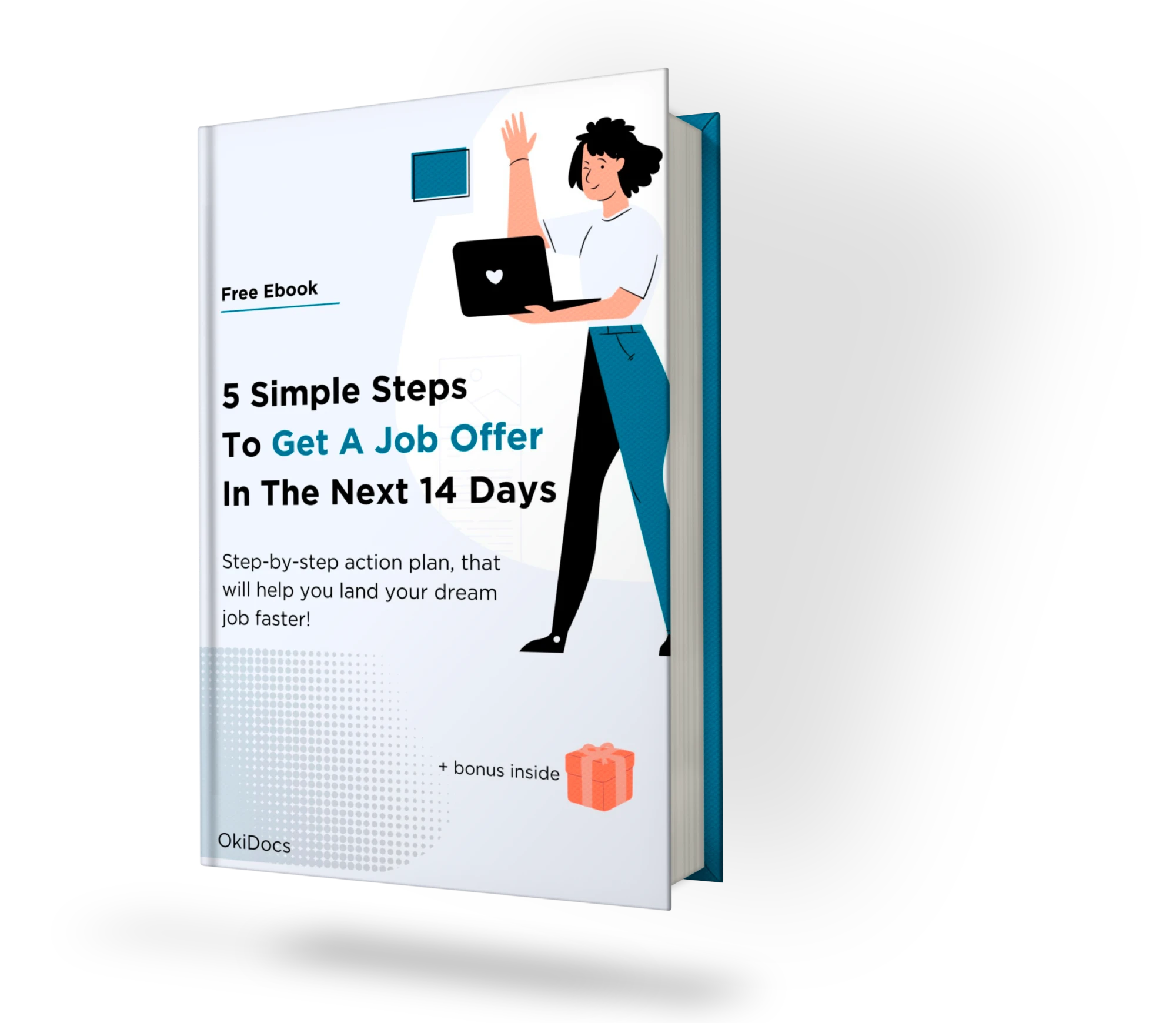
Conclusions
That’s a great summary! Using a well-designed Google Docs resume template can indeed help job seekers create a professional and visually appealing resume that catches the attention of hiring managers. By following the tips and best practices outlined in this guide, job seekers can customize their template to fit their unique skills and experiences, and make their resume stand out from the crowd. Ultimately, a well-crafted resume can be the key to landing that dream job and advancing your career.

