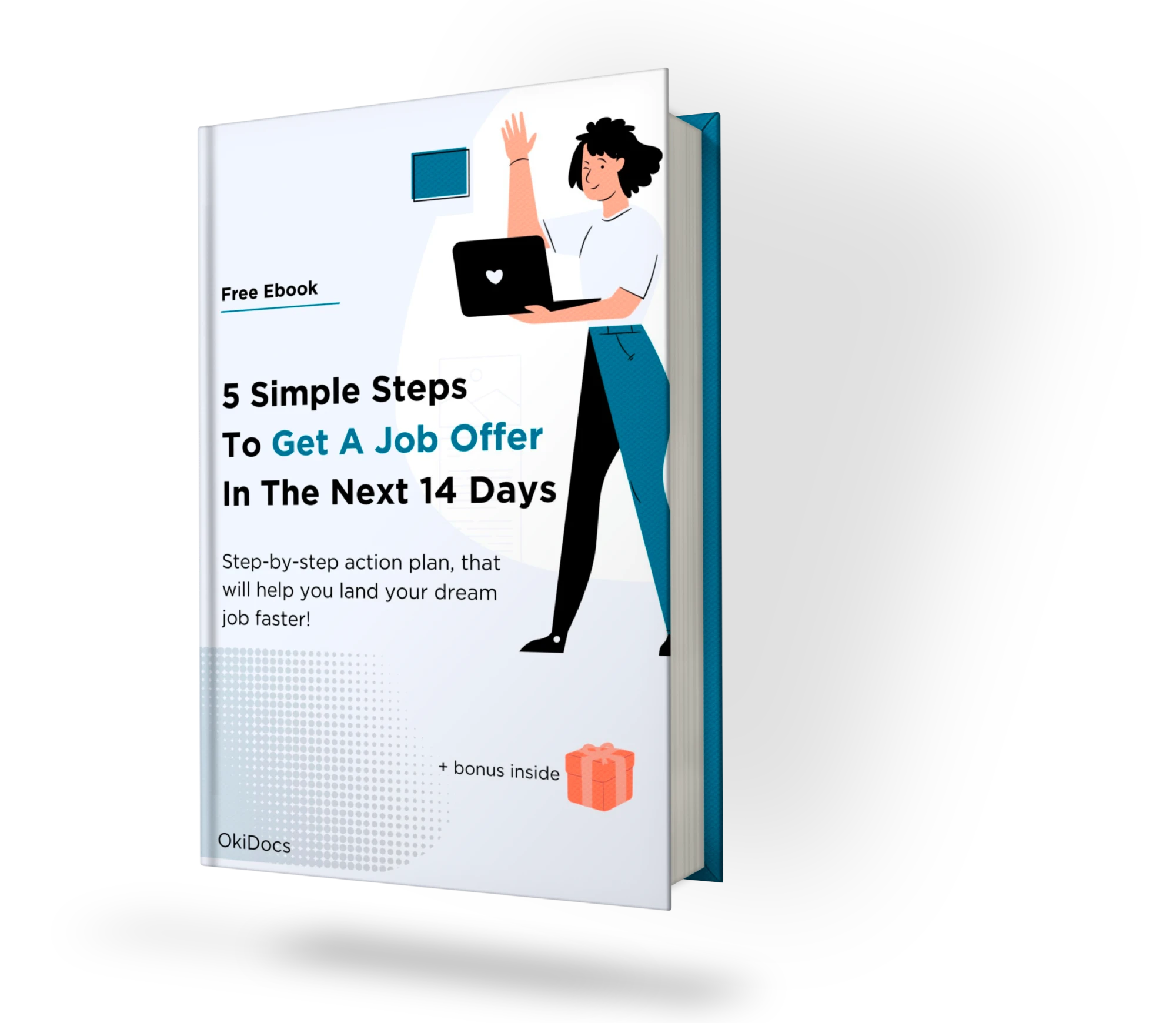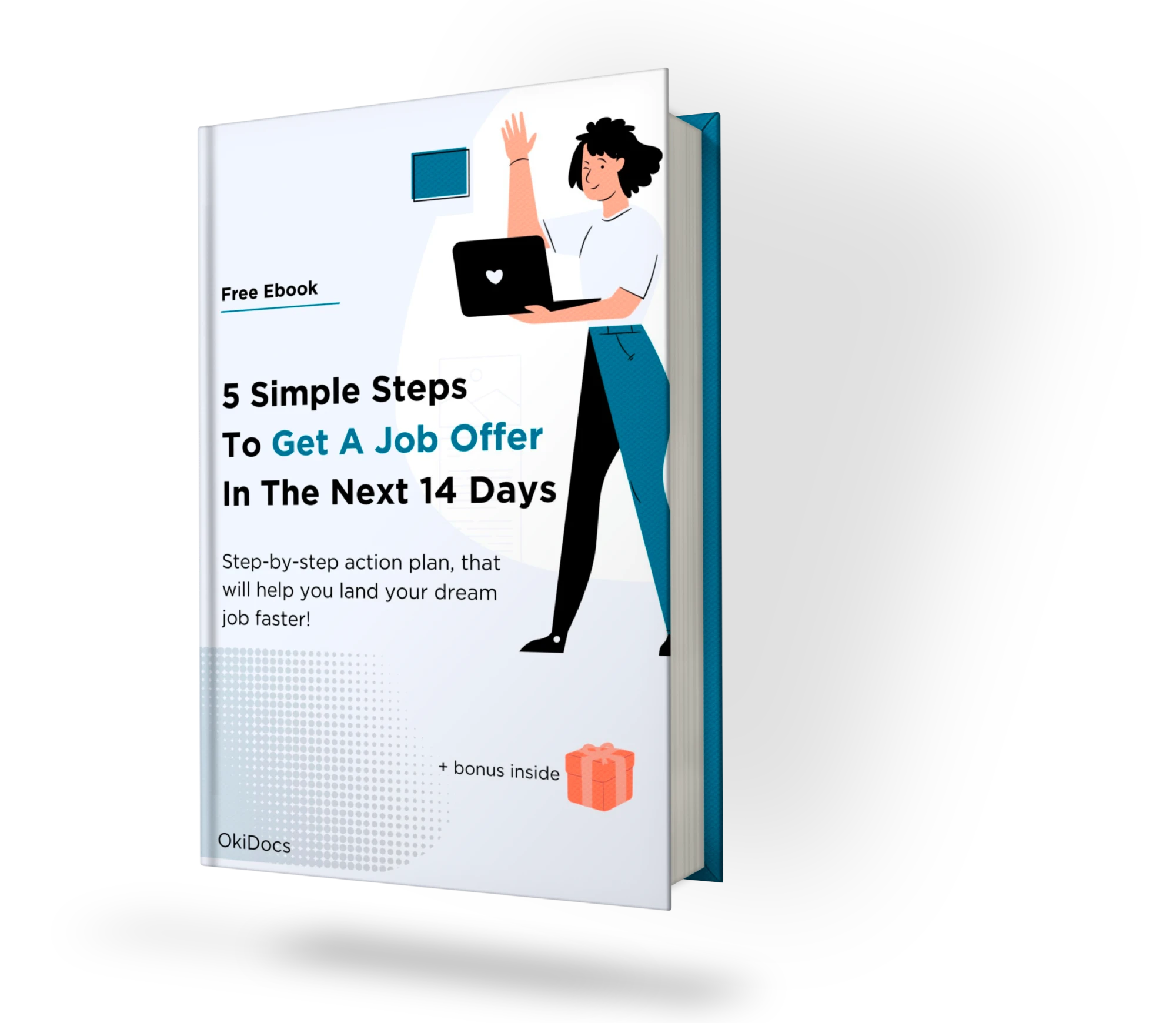In the realm of job hunting, the Harvard resume template can be your secret weapon. The first impression is what counts, and nothing does it better than a well-crafted resume. Today, we’ll dive into what the Harvard resume template is, why it’s valuable, and how you can effortlessly complete it using Google Docs.
Understanding the Harvard Resume Template
The Harvard resume template is a specific layout for resumes that prioritizes succinctness and clarity. Typically, it comprises sections such as personal information, education, professional experience, skills, and references. The format is popular for its streamlined, professional look and the emphasis it places on your most significant achievements.
The Harvard Business School itself uses this resume format for its students, indicating its credibility and effectiveness. Jobseekers around the world, irrespective of their industry, can leverage this template to put their best foot forward.
The Power of First Impressions
Before we delve deeper into the Harvard resume template, it’s essential to appreciate the importance of a compelling resume. According to a study, recruiters spend an average of only six seconds reviewing an individual resume.
In this fleeting moment, a well-structured and visually appealing resume can make all the difference. A standout resume can grab the recruiter’s attention and significantly increase your chances of landing an interview. This fact underscores the need for a high-quality resume template that can highlight your key achievements and qualifications.
The Benefits of Using Google Docs for Resume Creation
In a report by Statista, as of 2021, Google Docs had over 500 million active users. This figure reflects the ease of use, accessibility, and versatility offered by this platform. But why is it an ideal choice for your resume needs?
Easy to Use
Google Docs stands out for its simplicity. It offers a user-friendly interface that even a tech novice can navigate with ease. This means you can focus more on the content of your resume and less on technical details.
Affordable
Google Docs is completely free to use. All you need is a Google account, and you’re good to go. This feature makes it an affordable solution for job seekers and students who may not have the budget for pricey software or resume services.
No Additional Software Needed
One of the biggest perks of Google Docs is that you don’t need any additional software. It operates entirely in your browser. You can access your files from any device, be it your smartphone, tablet, or computer.
Real-Time Editing and Sharing
Google Docs enables real-time editing and sharing. This feature can be incredibly beneficial when you need someone else to review your resume or make changes. All you have to do is share the link, and they can access it instantly.
Why Use Our Harvard Resume Template for Google Docs
Our Harvard resume template for Google Docs incorporates all the beneficial features of Google Docs while adding the finesse of a professionally designed resume. It strikes a balance between a formal tone and visual appeal, ensuring that your resume stands out without seeming unprofessional.
Our templates are easy to edit, requiring no design skills on your part. With our templates, you have a powerful tool to create a compelling resume that showcases your qualifications and achievements.
How to Complete the Harvard Resume Template in Google Docs
Now that we’ve explored the benefits of our Harvard resume template for Google Docs, let’s walk through the process of completing it.
- Open the Template: Start by opening the Harvard resume template in Google Docs. If you’re not already logged in, you’ll be prompted to sign in to your Google account.
- Edit the Header: Replace the placeholder text with your name and contact details. Ensure that your name stands out as the most significant text on the page.
- Update the Objective or Summary: This section should provide a brief overview of your career goals and qualifications. Tailor it to the specific role you’re applying for.
- Fill in the Education Section: Include your academic qualifications, starting with the most recent one.
- Update the Experience Section: List your relevant professional experiences, starting with the most recent. Highlight your responsibilities and accomplishments in each role.
- Add Skills and Certifications: In this section, include any relevant skills and certifications that you possess.
- Add References: If applicable, include references who can vouch for your qualifications and experience.
- Review and Save: After you’ve filled in all the sections, review your resume for any errors or omissions. Once you’re satisfied, save the document.
Our Harvard resume template for Google Docs offers an easy and effective way to create a professional resume. It provides a structured layout that can impress recruiters and increase your chances of landing your dream job. Whether you’re a student, a seasoned professional, or someone changing careers, this template can adapt to your unique needs and set you apart in the competitive job market.
Wrapping Up
In conclusion, a well-structured, visually appealing resume is critical to making a good first impression on potential employers. The Harvard resume template for Google Docs offers a simple, affordable, and effective solution for creating such resumes. It combines the best of both worlds – the professional structure of the Harvard format and the simplicity and versatility of Google Docs.
Remember, a compelling resume is the first step toward landing your dream job. Make it count!
Free eBook:
5 Simple Steps to Get a Job Offer in the Next 14 Days
Get this step-by-step action plan and learn how to set career goals, gather and organize job offers, craft a standout resume and prepare for the interview!
+ additional bonus inside