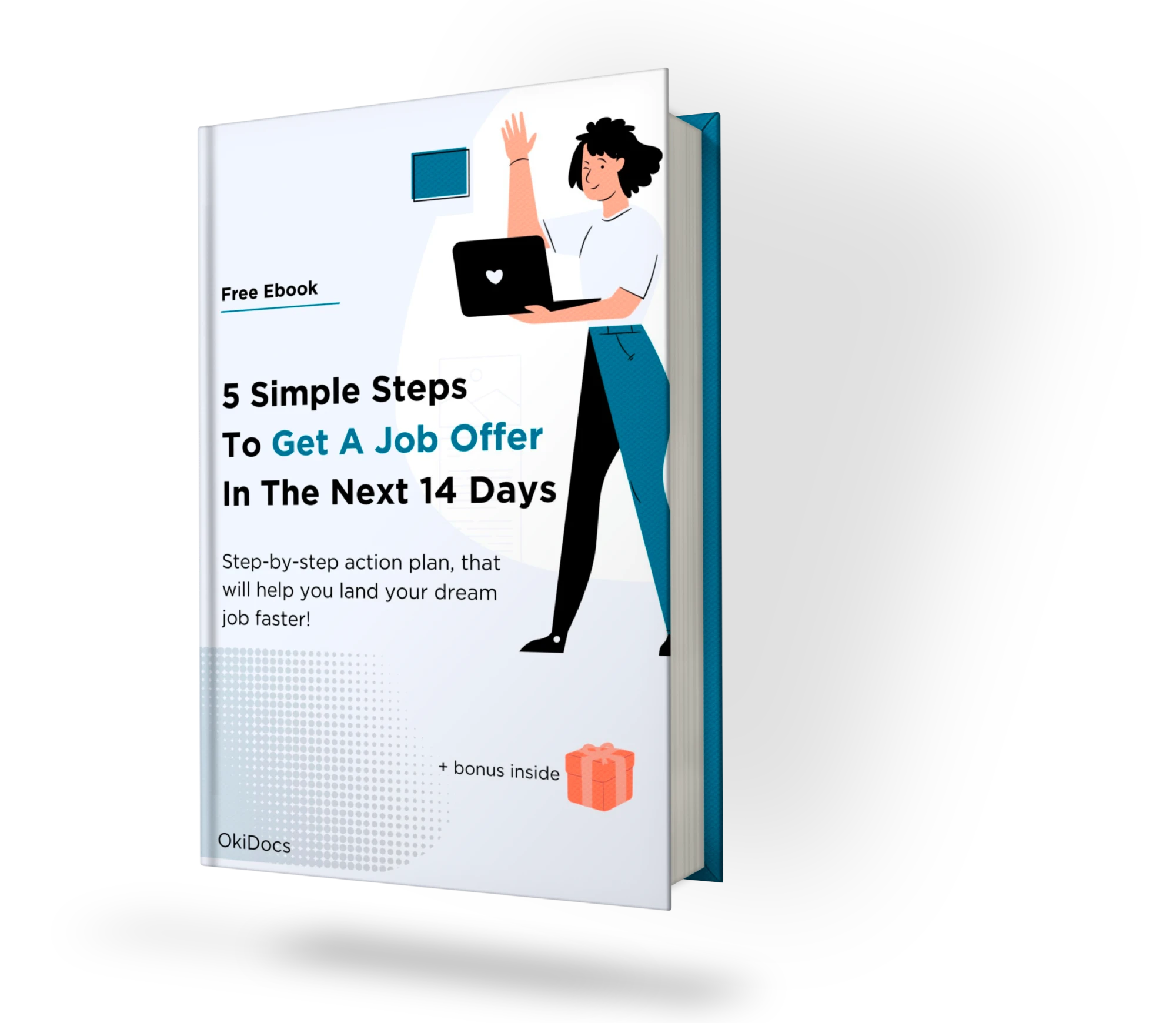Are you looking for a functional resume template that can highlight your diverse skill sets? If so, you’re in the right place. This guide is designed for job seekers, career professionals, students, and anyone in need of a visually appealing and well-structured resume template that can be easily edited and tailored to their specific needs.
Why Choose a Functional Resume Template?
A functional resume, unlike the more traditional chronological resume, places emphasis on your skills and abilities rather than on your work history. This format is beneficial for those with gaps in their employment, recent graduates, career changers, and professionals with diverse skill sets. According to a study by the Society for Human Resource Management, recruiters only spend an average of six seconds reviewing a resume. Therefore, it’s critical to make sure yours stands out and quickly communicates your value.
The Advantages of Google Docs Resume Templates
While there are numerous software options available for creating resumes, one stands out due to its simplicity, affordability, and versatility – Google Docs. A report from Google indicates that Google Docs is used by over a billion people worldwide, highlighting its global acceptance and versatility.
Here are three main advantages of using Google Docs resume templates:
1. Easy to Use
Google Docs templates are user-friendly, even for those with minimal technical knowledge. The user interface is intuitive, and the functions are easy to understand. Plus, your templates will be saved automatically to Google Drive, ensuring that your work won’t be lost.
2. Affordable
Google Docs is free to use. All you need is a Google account, and you’re good to go. In comparison to other software that requires you to purchase costly licenses, Google Docs provides a cost-effective solution for creating a professional resume.
3. No Additional Software Required
As a cloud-based software, Google Docs allows you to edit your documents in your web browser. This eliminates the need to install additional software or worry about compatibility issues with your device.
How to Fill Out a Functional Resume Template in Google Docs
Now that you know the benefits of a functional resume template and why Google Docs is an excellent tool to use, let’s discuss how to fill one out.
1. Contact Information
Start by filling in your personal details. This includes your full name, contact number, professional email address, and LinkedIn profile if applicable.
2. Skills Summary
This is the heart of your functional resume. You should list 3-5 key skills that you possess. For each skill, provide evidence of your competence by citing achievements or tasks completed that demonstrate these skills. Remember, these should be relevant to the job you’re applying for.
3. Work Experience
Even though a functional resume highlights skills over chronological work history, you still need to include your employment history. For each job, list your job title, the company’s name, location, and dates of employment. Keep the job descriptions brief; focus instead on your skills and achievements.
4. Education
In this section, list your relevant educational qualifications. Include the degree, school name, and year of graduation.
5. Additional Sections
You might want to include additional sections, such as certifications, awards, volunteer experience, or languages spoken. Tailor these to match the job requirements.
Top Tips for a Standout Functional Resume
Here are some additional tips to help you create a standout functional resume:
- Use Action Verbs: Start each sentence or bullet point under your skills summary with action verbs like ‘led’, ‘managed’, ‘created’, etc. This makes your resume more dynamic and shows your proactive nature.
- Tailor Your Resume: Always tailor your resume to each job application. Review the job description and highlight the skills and experiences that align with the requirements.
- Proofread: Nothing undermines your professionalism like spelling and grammar errors. Always proofread your resume, or better yet, ask someone else to proofread it for you.
- Use a Professional Template: A professional template ensures your resume is visually appealing and well-structured. For a variety of easy-to-use, affordable templates, check out our Google Docs resume templates.
Conclusion
A functional resume template is an excellent tool for individuals with diverse skill sets, as it allows you to showcase your skills effectively. By using Google Docs for your resume needs, you’re choosing a tool that is easy to use, affordable and doesn’t require additional software. With the tips in this guide, you’re well on your way to creating a standout functional resume.
Remember, the aim of your resume is to make a great first impression and to get you that interview. So, take your time, choose the right template, and craft a resume that truly reflects your skills and abilities.
Free eBook:
5 Simple Steps to Get a Job Offer in the Next 14 Days
Get this step-by-step action plan and learn how to set career goals, gather and organize job offers, craft a standout resume and prepare for the interview!
+ additional bonus inside