In the contemporary competitive job market, a modern, visually striking resume is pivotal to set you apart from the crowd. Google Docs offers a robust platform to design your modern resume template, equipping you with the tools needed to make an impactful impression. This article provides an in-depth exploration of the benefits of a modern resume template, the advantages of Google Docs, and a detailed guide to creating a modern resume template using Google Docs.
Why a Modern Resume Template?
A modern resume template offers an innovative and visually engaging approach to showcasing your qualifications and experience to potential employers. With recruiters often inundated with countless applications, a modern resume sets itself apart from traditional resumes, capturing attention at a glance. This contemporary format enables you to present your skills and experience creatively and effectively, enhancing your appeal to potential employers.
According to a study conducted by Ladders Inc., recruiters spend an average of six seconds reviewing an individual resume. Therefore, having an engaging modern template can give you an edge in securing that crucial initial interest.
Advantages of Using Google Docs
Google Docs, a complimentary online platform, presents a host of tools to create, edit, and share documents. Here are a few advantages of using Google Docs to craft your modern resume template:
Accessibility
Accessible from any device with an internet connection, Google Docs allows you to work on your resume anytime, anywhere.
Collaboration
Google Docs enables you to share your resume with others, permitting them to review, edit, or provide real-time feedback.
Template Selection
Google Docs offers a variety of resume templates that can be personalized to meet your specific requirements. Additionally, our online store provides an extensive selection of modern resume templates compatible with Google Docs.
Seamless Integration
Google Docs integrates flawlessly with other Google services such as Google Drive, facilitating easy storage and sharing of your resume.
Creating a Modern Resume Template using Google Docs: A Step-by-Step Guide
Designing a modern resume template using Google Docs is a simple process. Follow these steps:
Step 1: Open Google Docs
Create a Google account at www.google.com/accounts if you don’t have one. Once set up, visit docs.google.com to access Google Docs.
Step 2: Choose a Template
Within Google Docs, click on “Template Gallery” to explore the available templates. Seek a modern resume template that resonates with your style and aligns with your career objectives. If you can’t find a suitable design within Google Docs, don’t worry – you can always download exceptional modern designs from our online store.
Step 3: Customize Your Template
Having selected a template, begin personalizing it to fit your needs. Update the template with your personal and professional details, such as your name, contact information, work experience, education, and skills.
Step 4: Add Visual Elements
To distinguish your modern resume template, consider incorporating visual elements such as icons, graphics, or charts to emphasize your skills or achievements. However, ensure the additions are professional and relevant.
Step 5: Review and Edit
Upon completing your modern resume template, meticulously review it for any spelling or grammatical errors. Make any necessary edits and have someone else review it for a fresh perspective.
Conclusion
In conclusion, utilizing Google Docs to create a modern resume template can greatly enhance your presentation of skills and experience in a visually captivating manner. By adhering to the detailed step-by-step guide outlined in this article, you can craft a modern resume template that leaves a lasting impression on potential employers. Embark on creating your modern resume template today, and stride towards your dream job!
For more information on resumes, consider reading this Wikipedia article on resumes.
Free eBook:
5 Simple Steps to Get a Job Offer in the Next 14 Days
Get this step-by-step action plan and learn how to set career goals, gather and organize job offers, craft a standout resume and prepare for the interview!
+ additional bonus inside
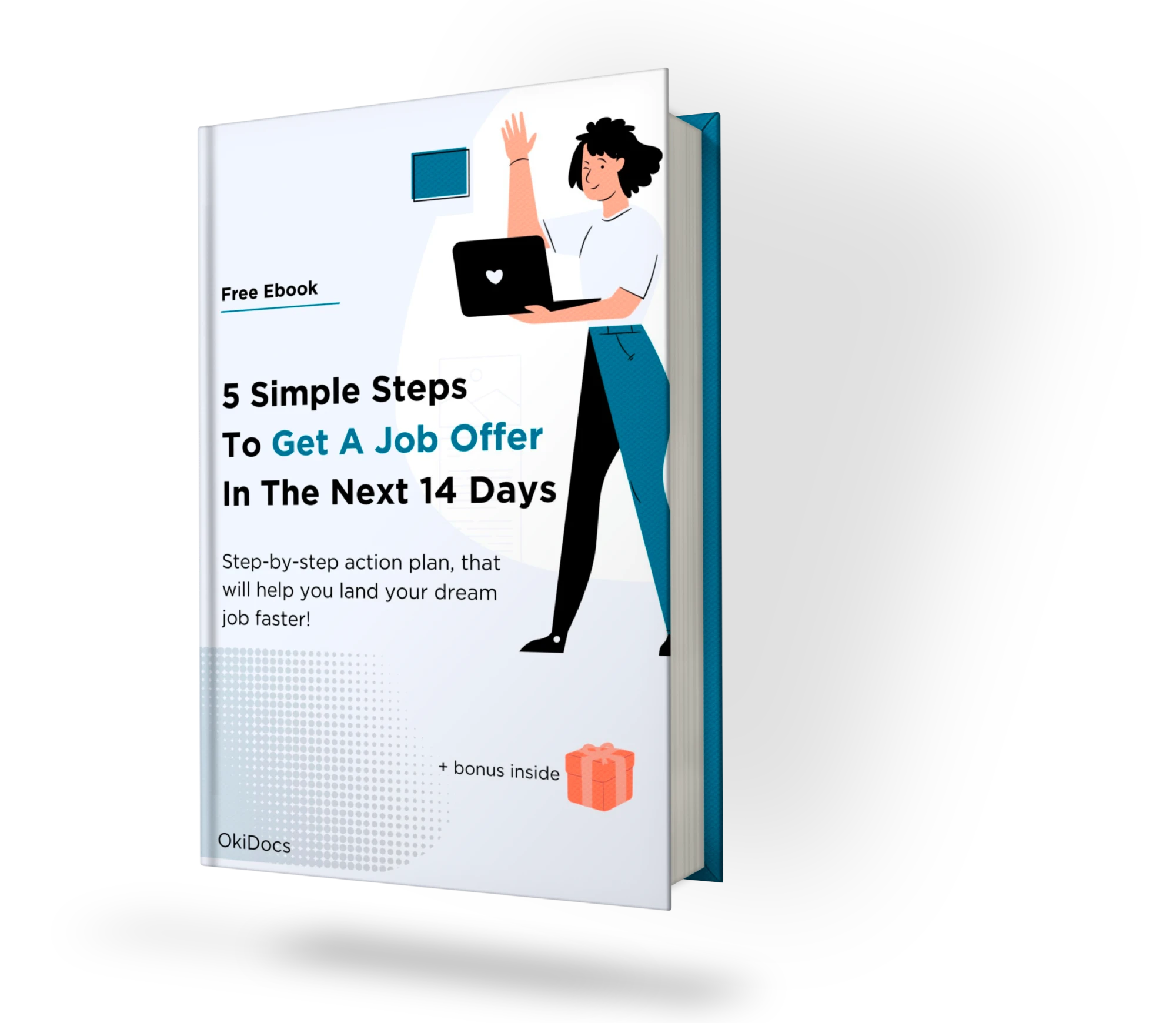
FAQs
Are modern resume templates suitable for all job positions?
Yes, modern resume templates can be used for all job positions. However, make sure to tailor your template to the specific job requirements and include relevant information.
Can I add my own design elements to a modern resume template?
Yes, you can add your own design elements to a modern resume template to make it unique and personalized.
Is it necessary to use a modern resume template?
No, it’s not necessary to use a modern resume template. However, it can help you stand out from other candidates and make a strong impression on potential employers.
Can I use a modern resume template for a conservative industry?
Yes, you can use a modern resume template for a conservative industry. However, make sure to choose a template that is professional and appropriate for the industry.
Can I create a modern resume template from scratch on Google Docs?
Yes, you can create a modern resume template from scratch on Google Docs. However, using a pre-existing template from our store can save time and provide design inspiration.




