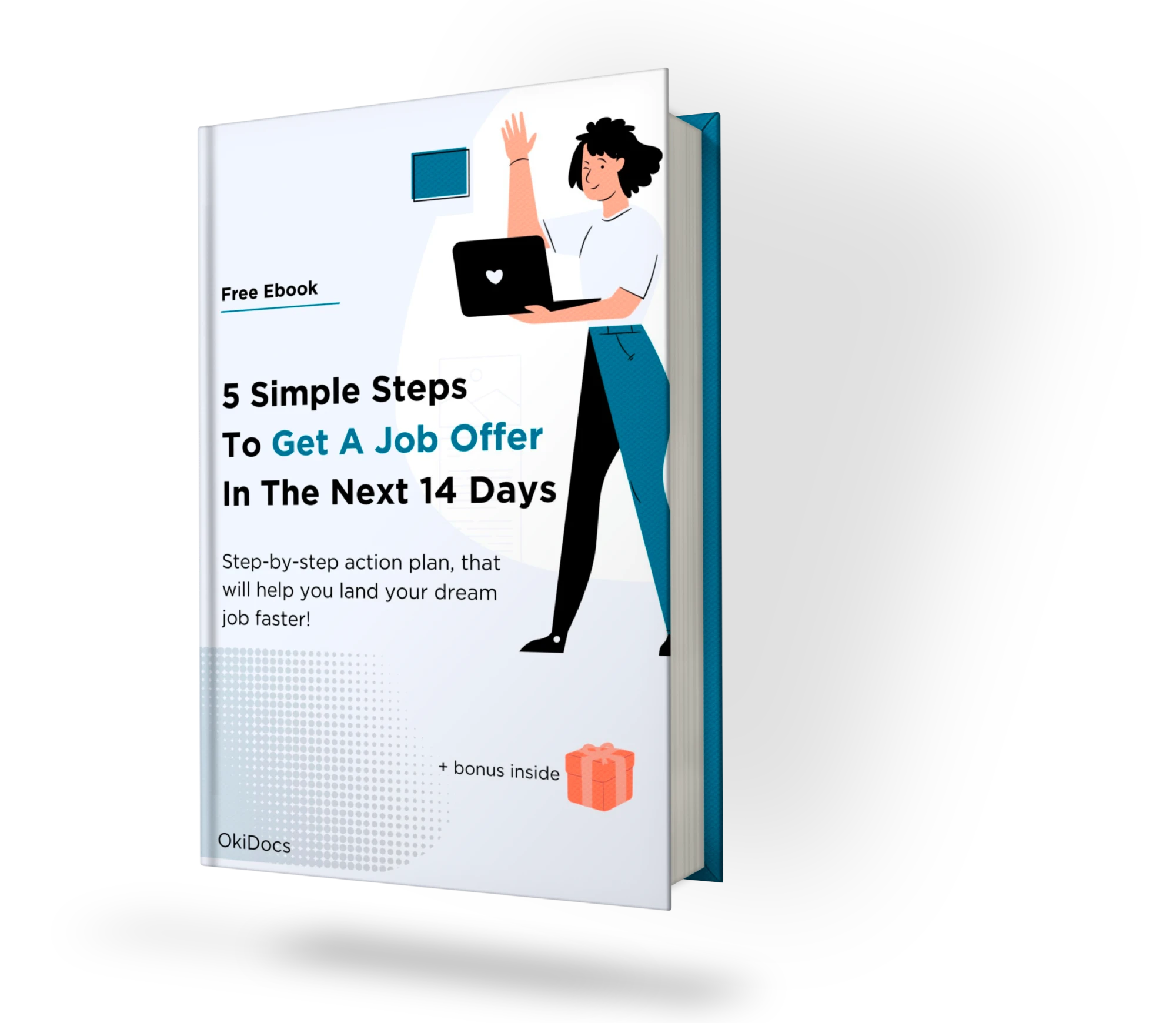In today’s highly competitive job market, creating a compelling resume is more important than ever. A skills-based resume template can be the key to helping you stand out. It showcases your skills and abilities, rather than just your work history. This article delves deep into the world of skills-based resumes, focusing on an often overlooked yet extremely valuable tool: Google Docs resume templates.
Why is a Skills-Based Resume Important?
A skills-based resume, also known as a functional resume, is a type of resume format that emphasizes your skills and abilities, as opposed to chronological work history. According to a study conducted by the Society for Human Resource Management, recruiters spend an average of six seconds reviewing a resume. That’s a minuscule amount of time to make an impression, and a skills-based resume can help you do just that.
While a traditional chronological resume can be effective for job seekers with a solid work history, it might not be the best choice for everyone. Career changers, recent graduates, or individuals with gaps in their employment might benefit more from a skills-based resume format.
Why Choose Google Docs for Your Resume?
Resume writing can be a daunting task. From choosing the right format and layout to carefully crafting every word, it can seem like a mountainous challenge. However, the right tool can simplify the process. Enter Google Docs, an accessible and user-friendly platform for document creation and editing.
Not only is Google Docs free to use, but it also offers a range of features that make resume creation a breeze. A 2021 survey by Statista revealed that Google Docs was the second most popular word-processing software, only behind Microsoft Word.
A major differentiator of our Google Docs resume templates is that they are entirely web-based. There is no need to download and install additional software, reducing complexity and saving valuable time. With our templates, you can conveniently edit your resume directly in your web browser, anywhere, anytime.
Benefits of Using a Google Docs Skills-Based Resume Template
Our Google Docs skills-based resume templates offer a multitude of benefits. Here are just a few:
1. Affordability: Unlike many professional resume writing services that can cost hundreds of dollars, our Google Docs templates are cost-effective, providing a high-quality solution without breaking the bank.
2. Ease of use: The intuitive interface of Google Docs makes it easy for anyone to use our templates, regardless of their tech-savviness.
3. Accessibility: As long as you have an internet connection, you can access your Google Docs resume from any device, whether it’s a desktop, laptop, tablet, or smartphone.
4. Versatility: Our templates are designed to be versatile and can be easily tailored to suit any industry or job type.
5. Collaboration: Google Docs allows for real-time collaboration, making it easy for you to share your resume with mentors, career counselors, or peers for feedback.
How to Use a Skills-Based Resume Template on Google Docs
Now that you understand the benefits of using a skills-based resume template on Google Docs, let’s walk through the process of how to use one.
Step 1: Select a Template
First, browse through our wide array of professionally designed skills-based resume templates. Choose one that resonates with your personal brand and aligns with your target industry.
Step 2: Customize the Template
Next, customize the template to match your professional experience and skills. Google Docs’ easy-to-use editing tools allow you to change text, colors, and fonts with just a few clicks.
Step 3: Highlight Your Skills
In a skills-based resume, this is your chance to shine. Be specific about the skills you possess, providing examples of when and how you’ve used them in a professional context. The U.S. Bureau of Labor Statistics provides an extensive list of skills and how they can be applied to various industries, which can be a useful resource.
Step 4: Proofread and Edit
Make sure to proofread your resume meticulously. According to a 2018 study by CareerBuilder, 77% of hiring managers immediately disqualify resumes because of grammatical mistakes or typos.
Step 5: Share and Export
Once you’re satisfied with your resume, you can easily share it with potential employers via a link, or you can export it as a PDF, Word document, or other format.
Conclusion
In a job market where first impressions are crucial, a well-crafted, skills-based resume can be your ticket to landing that coveted interview. With the ease, affordability, and versatility offered by our Google Docs resume templates, creating a professional and eye-catching resume is easier than ever. So why wait? Start building your standout resume today!
Free eBook:
5 Simple Steps to Get a Job Offer in the Next 14 Days
Get this step-by-step action plan and learn how to set career goals, gather and organize job offers, craft a standout resume and prepare for the interview!
+ additional bonus inside