Are you a software engineer looking to land your dream job? Your resume is the first impression that you make on potential employers, and it can be the deciding factor in whether or not you get an interview. In today’s digital age, using a Google Docs resume template can help you stand out from the competition and make a lasting impression. In this article, we’ll explore tips, tricks, and best practices for creating a software engineer resume using a Google Docs template.
Why Use a Google Docs Template?
Using a Google Docs template for your resume has several advantages. First, it saves you time and effort by providing a pre-designed layout that you can customize to fit your needs. Second, it ensures that your resume looks professional and polished, even if you have limited design skills. And finally, it allows you to easily update and edit your resume as needed, making it a flexible and convenient option.
Tips for Creating a Software Engineer Resume
When creating your software engineer resume using a Google Docs template, there are several important tips to keep in mind. These include:
1. Focus on Your Skills
As a software engineer, your skills are the most important part of your resume. Make sure to highlight your technical skills, such as programming languages and software development tools, as well as any soft skills that are relevant to the job, such as problem-solving, teamwork, and communication.
2. Tailor Your Resume to the Job
One of the biggest mistakes that job seekers make is sending out a generic resume to multiple job postings. Instead, take the time to tailor your resume to each specific job that you apply for. This means highlighting the skills and experiences that are most relevant to the job, and customizing your resume to fit the company’s culture and values.
3. Use Action Verbs
When describing your experiences and accomplishments, use action verbs to make your resume more dynamic and engaging. For example, instead of saying “responsible for managing a team of developers,” say “successfully led a team of developers to complete a major software project on time and under budget.”
4. Keep it Concise
Recruiters and hiring managers are busy people, and they don’t have time to read through long and verbose resumes. Keep your resume concise and to the point, focusing on the most important information and avoiding unnecessary details.
5. Highlight Your Achievements
Instead of just listing your job responsibilities, focus on your achievements and accomplishments. For example, instead of saying “worked on a software project,” say “designed and developed a new software application that increased company revenue by 25%.”
Best Practices for Using a Google Docs Template
In addition to these tips, there are also several best practices to keep in mind when using a Google Docs resume template. These include:
1. Customize the Template
While a Google Docs template can save you time and effort, it’s important to customize the template to fit your specific needs. This may include changing the font, color scheme, or layout, as well as adding or removing sections as needed.
2. Proofread and Edit Carefully
Even if you’re using a pre-designed template, it’s important to proofread and edit your resume carefully. This means checking for spelling and grammar errors, as well as ensuring that all of the information is accurate and up-to-date.
3. Save in the Right Format
When saving your resume, make sure to save it in the appropriate format, such as a PDF or Word document. This will ensure that the formatting stays intact and that the document can be easily opened and viewed by potential employers.
4. Use Keywords and Phrases
Many companies use applicant tracking systems (ATS) to scan resumes and filter out candidates who don’t meet certain criteria. To ensure that your resume gets past the ATS and into the hands of a human recruiter, it’s important to use relevant keywords and phrases throughout your resume. This means using industry-specific terms, as well as including the job title and company name in your work experience section.
5. Include a Summary Statement
A summary statement is a brief introduction at the top of your resume that highlights your skills, experiences, and goals. This can help to grab the recruiter’s attention and give them a quick overview of your qualifications. Make sure to customize your summary statement to fit the job that you’re applying for, and highlight the skills and experiences that are most relevant to the position.
6. Use a Consistent Format
When creating your resume, it’s important to use a consistent format throughout. This means using the same font, color scheme, and layout for each section, and ensuring that your headings and subheadings are consistent and easy to read. A clean and consistent format can help to make your resume look more professional and polished.
7. Include Relevant Links
If you have a personal website, online portfolio, or GitHub account, be sure to include links to these sites in your resume. This can help to showcase your skills and experiences in a more interactive and engaging way, and can give potential employers a better sense of your work.
8. Get Feedback
Before submitting your resume, it’s always a good idea to get feedback from friends, colleagues, or a professional resume writer. They can help to spot errors or inconsistencies, and can offer suggestions for improving the content and layout of your resume.
Conclusion
Creating a software engineer resume using a Google Docs template can be a great way to save time and effort, while still creating a professional and polished document. By following these tips and best practices, you can create a standout resume that highlights your skills, experiences, and achievements, and increases your chances of landing your dream job.
Free eBook:
5 Simple Steps to Get a Job Offer in the Next 14 Days
Get this step-by-step action plan and learn how to set career goals, gather and organize job offers, craft a standout resume and prepare for the interview!
+ additional bonus inside
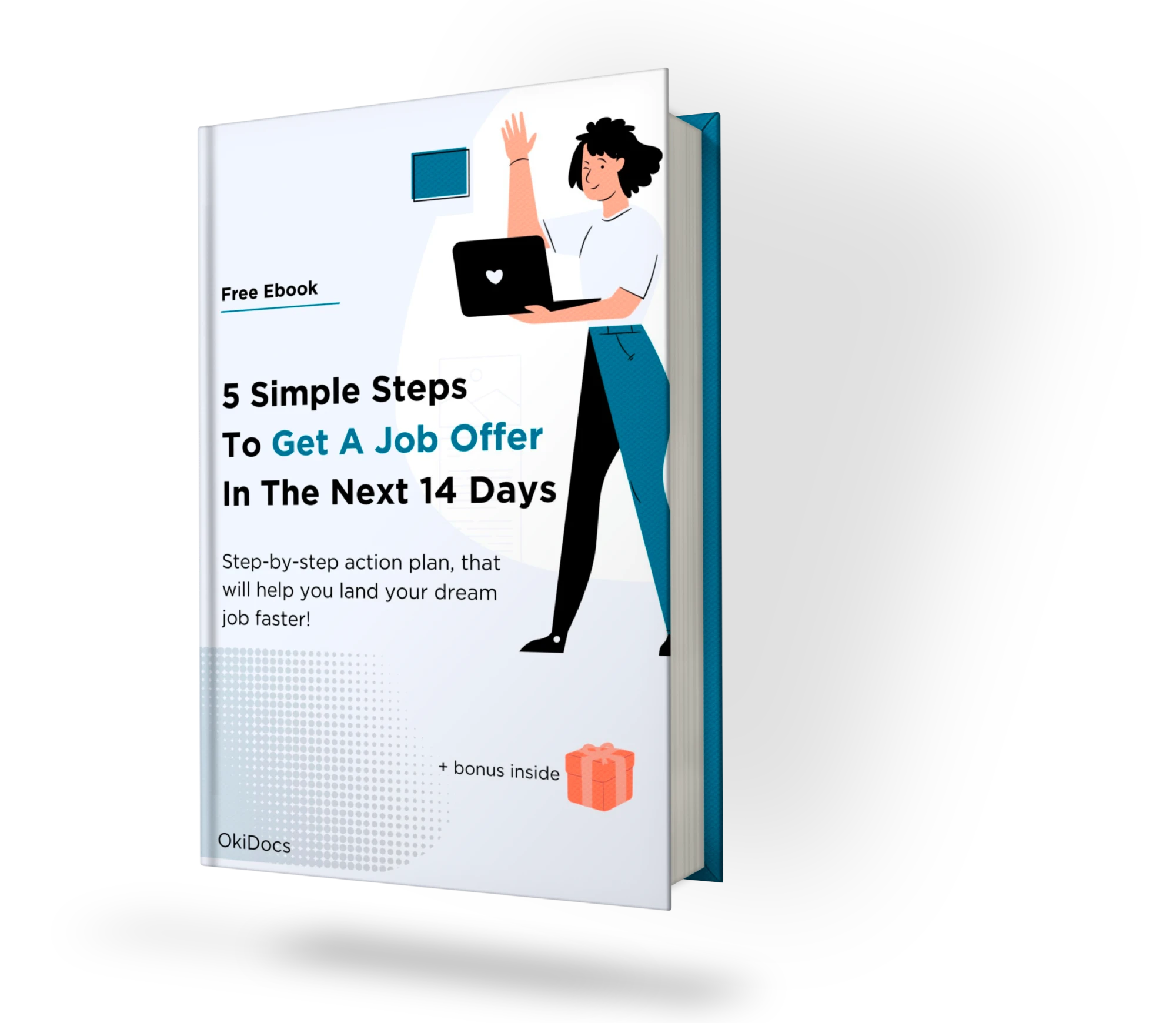
FAQs
Do I need to have design skills to use a Google Docs resume template?
No, a Google Docs resume template is designed to be easy to use, even if you don’t have design skills.
Can I customize a Google Docs resume template?
Yes, you can customize a Google Docs resume template by changing the font, color scheme, layout, and adding or removing sections as needed.
How long should my software engineer resume be?
Your software engineer resume should be no longer than two pages, and should focus on the most important information and achievements.
Should I include a photo on my software engineer resume?
No, it’s not necessary to include a photo on your software engineer resume. In fact, many companies prefer not to receive resumes with photos to avoid any potential bias.
Should I include my GPA on my software engineer resume?
If you’re a recent graduate, it may be appropriate to include your GPA on your software engineer resume. However, if you have several years of experience, it’s generally not necessary to include your GPA.




