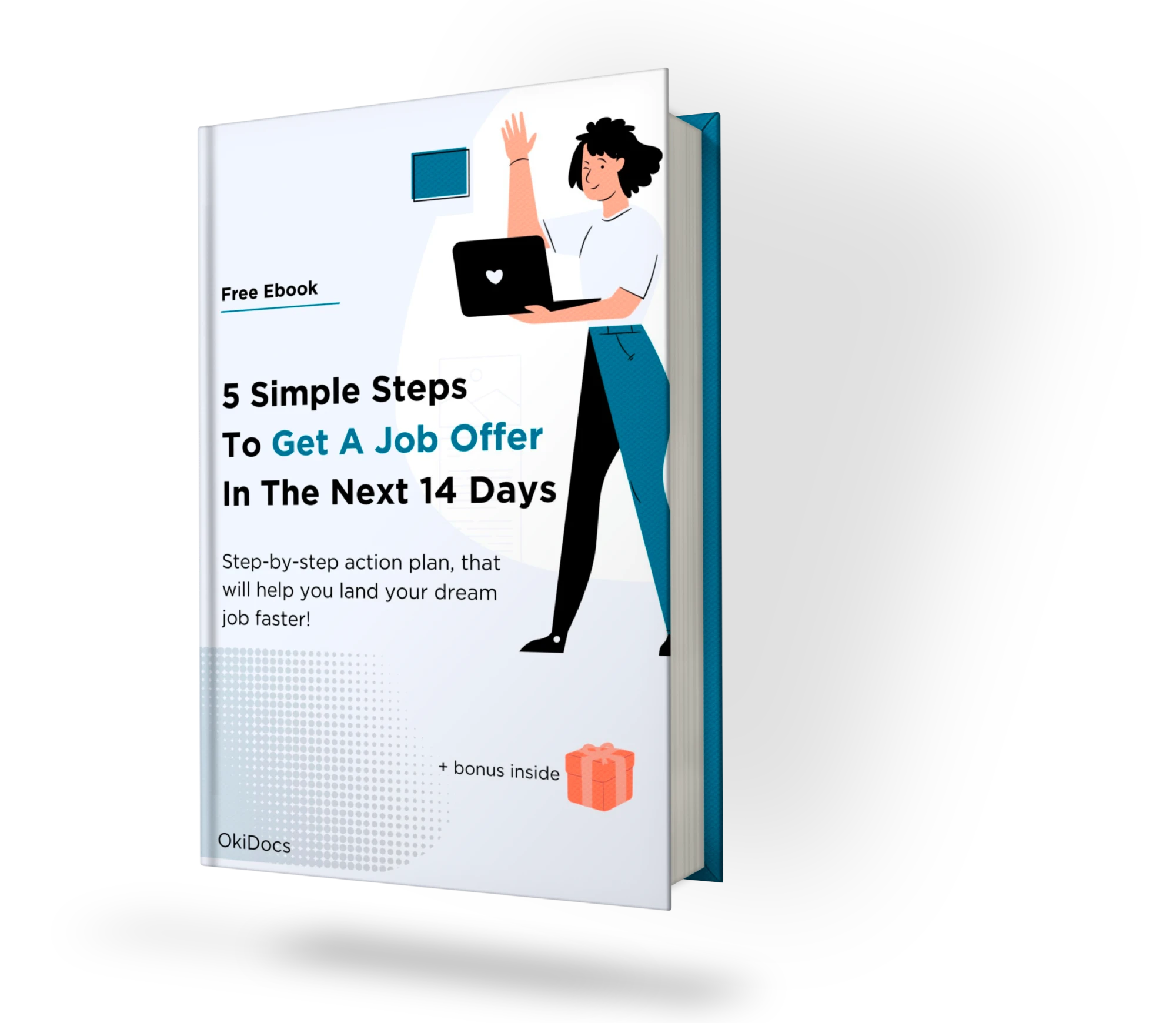Job seekers are always on the lookout for ways to make their resumes stand out from the crowd. Many have turned to buy them in dedicated online stores. However, there is one important question: Are Google Docs resume templates ATS-friendly?
In this blog post, we will discuss whether Google Docs resume templates are ATS-friendly and what job seekers can do to ensure their resumes pass through the ATS system. We’ll also share some tips and insights on how to choose an ATS-friendly resume template that highlights your skills and experiences.
- Want to learn more? Read Resume Templates Google Docs – Comprehensive Guide.
What is ATS?
ATS stands for Applicant Tracking System. It is a software tool that many companies use to automate and manage their recruitment process. ATS helps employers to screen resumes quickly and efficiently by filtering out unqualified candidates based on specific criteria such as skills, education, work experience, and more. It scans resumes for relevant keywords and phrases, and only resumes that match the job description will move on to the next stage of the recruitment process.
Why ATS-Friendliness Matters
If your resume is not ATS-friendly, it is likely to be rejected by the software before it even reaches human eyes. This means that you will miss out on the opportunity to be considered for the job, regardless of how qualified you are. In fact, according to a survey by Jobscan, more than 98% of Fortune 500 companies use ATS to screen resumes. This means that even if you are the perfect candidate for the job, your resume may not be seen by a human recruiter if it fails to pass through the ATS system.
Are Google Docs Resume Templates ATS-Friendly?
The short answer is yes, many Google Docs resume templates are ATS-friendly. However, it’s important to note that not all resume templates are created equal, and some may be more ATS-friendly than others.
Here are some factors that determine whether a Google Docs resume template is ATS-friendly:
- Simple formatting: ATS systems prefer simple and clean formatting that is easy to read and scan. This means that templates with fancy fonts, graphics, tables, and columns may not be ATS-friendly. Stick to a basic layout that includes headings, bullet points, and standard fonts like Arial or Times New Roman.
- Relevant keywords: ATS systems scan resumes for specific keywords and phrases that match the job description. Make sure to include relevant keywords in your resume, but do not stuff your resume with them. Use them naturally throughout your resume.
- Standard file format: ATS systems prefer resumes in standard file formats like Word or PDF. While Google Docs offers the option to download resumes in these formats, it’s important to test the file’s compatibility with different ATS systems.
- Proper labeling: When saving your resume file, use a descriptive name that includes your name and the job title. This makes it easier for ATS systems to recognize and organize your resume.
Tips for Choosing an ATS-Friendly Resume Template
- Stick to simple and clean designs that are easy to read and scan.
- Look for templates that include headings, bullet points, and standard fonts.
- Choose templates that allow you to customize the layout and formatting.
- Test the compatibility of the template with different ATS systems.
- Make sure the template includes sections for relevant keywords and phrases.
- Label your resume file with a descriptive name that includes your name and the job title.
Conclusion
Using Google Docs resume templates can be a convenient and cost-effective way to create a professional-looking resume. However, it’s important to choose an ATS-friendly template that will help your resume pass through the ATS system and reach human recruiters. By following the tips and guidelines in this blog post, you can increase your chances of landing your dream job.
Free eBook:
5 Simple Steps to Get a Job Offer in the Next 14 Days
Get this step-by-step action plan and learn how to set career goals, gather and organize job offers, craft a standout resume and prepare for the interview!
+ additional bonus inside