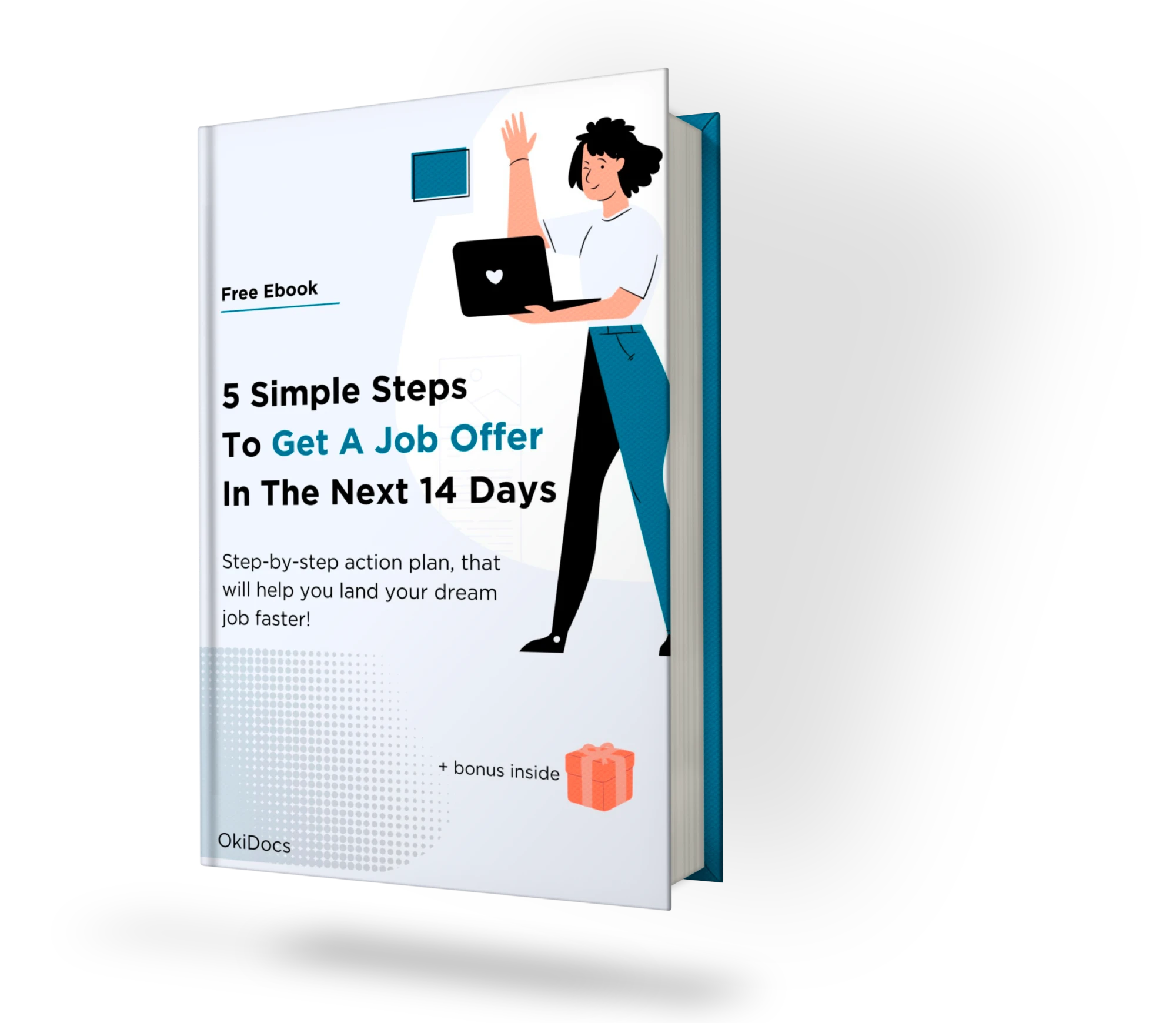When it comes to job hunting, your resume is your most important marketing tool. It’s your chance to showcase your skills, experience, and achievements to potential employers. But how to choose a good Resume template Google Docs?
With the rise of remote work, online resume templates shops such as OkiDocs have become increasingly popular for creating and storing resumes. However, with so many templates available, it can be difficult to choose the right one for your needs. In this blog post, we’ll provide you with valuable tips on how to choose a good resume template in Google Docs that will make you stand out from the competition and impress hiring managers.
- Want to learn more? Read Resume Templates Google Docs – Comprehensive Guide.
Understanding Your Audience
Before you start looking for a Google Docs resume template, it’s important to understand your audience. Think about the type of job you’re applying for and the industry you’re in. Consider the skills and experiences that are most relevant to the job and make sure the template you choose highlights those skills.
Choosing the Right Style
The style of your resume template is an important factor to consider. You want a template that is professional-looking and visually appealing, but not overly flashy. A clean and simple design is often the best choice as it allows your skills and experiences to speak for themselves.
Some popular styles for Google Docs resume templates include:
- Classic: This style is traditional and straightforward, with simple fonts and bullet points.
- Creative: This style is more visually appealing and may include elements such as graphics, colors, and unique fonts.
- Modern: This style is clean and minimalist, with bold headings and clean lines.
Customization Options
While Google Docs resume templates offer a great starting point, it’s important to be able to customize the template to suit your needs. Look for a template that allows you to change fonts, colors, and layout options easily. The more customization options you have, the more you can tailor the template to highlight your skills and experiences effectively.
Ease of Use
When choosing a Google Docs resume template, it’s important to consider how easy it is to use. Look for a template that is user-friendly and straightforward, with clear instructions for customization. You don’t want to spend hours trying to figure out how to use the template when you could be focusing on customizing your resume.
Compatibility
When sharing your resume with potential employers, it’s important to consider compatibility issues. Some employers may prefer to receive resumes in specific formats such as PDF or Word. While Google Docs is accessible from any device with an internet connection, it’s a good idea to export your resume in different formats to ensure compatibility with different employers’ systems.
ATS-Friendly
In today’s job market, many companies use Applicant Tracking Systems (ATS) to screen resumes and narrow down the candidate pool. These systems are designed to scan resumes and identify keywords and phrases that match the job description. Resumes that don’t pass the ATS screening may never be seen by a human hiring manager, no matter how qualified the candidate is.
This is why it’s crucial for job seekers to ensure that their resume template is ATS-friendly. An ATS-friendly resume template is designed to be easily scanned by these systems, ensuring that important information is properly identified and that the candidate’s qualifications and experiences are accurately represented.
An ATS-friendly resume template should include the following:
- Simple Formatting: Use a simple and clean layout that’s easy for the ATS to read. Avoid using images, charts, or graphs, as they may not be properly scanned by the ATS.
- Appropriate File Type: Save your resume in a format that’s compatible with ATS systems. The best file types to use are .docx or .pdf.
- Keyword Optimization: Use keywords and phrases from the job description throughout your resume to increase your chances of passing the ATS screening.
- Proper Use of Headings and Subheadings: Use clear headings and subheadings to organize your resume and make it easy for the ATS to read.
By using an ATS-friendly resume template, job seekers can increase their chances of passing the initial screening process and getting their resume in front of a human hiring manager.
How to Choose a Good Resume Template Google Docs. Conclusion
Now that you know how to choose a good Google Docs resume template, it’s time to start customizing your own. Check out our store for a wide range of professionally designed resume templates for Google Docs. With customizable layouts, easy-to-use design tools, and compatibility with multiple formats, our templates can help you create a standout resume that highlights your skills and experiences effectively.
Free eBook:
5 Simple Steps to Get a Job Offer in the Next 14 Days
Get this step-by-step action plan and learn how to set career goals, gather and organize job offers, craft a standout resume and prepare for the interview!
+ additional bonus inside