As a new graduate or current college student, the task of crafting your first professional resume might seem daunting. But there’s good news. Our College Resume Template on Google Docs is a perfect starting point, offering an easy-to-use, affordable solution that doesn’t require additional software. You can conveniently customize and save your resume right in your browser.
In this article, we’ll guide you through the essentials of creating an impressive college resume using Google Docs templates. We’ll share useful statistics, actionable tips, and real-life examples to equip you with all you need to stand out in the competitive job market.
Why College Resumes Matter
According to a NACE study, a significant 43.7% of 2020 graduates applied for jobs 4 months before graduation, while 3.7% did so more than 12 months prior. However, with over 50% of employers using Applicant Tracking Systems (ATS) to screen resumes, creating a well-structured and tailored resume has never been more critical for college students and recent graduates.
A college resume is an excellent tool for showcasing your skills, experiences, academic achievements, and extracurricular activities to potential employers. It presents you as a well-rounded candidate, ready to transition from the academic world to the professional one.
Advantages of Google Docs Resume Templates
Our Google Docs resume templates offer several benefits to job seekers, especially for those starting their professional journey:
- Simplicity: Google Docs is user-friendly, making it easy for you to edit and customize your resume without technical hitches.
- Accessibility: As a cloud-based tool, Google Docs allows you to access your resume from any device, anywhere, at any time.
- Affordability: You don’t need to purchase expensive software or professional designing services. Our templates provide a cost-effective solution to creating a professional-looking resume.
- Collaboration: Need someone to review your resume? Google Docs allows you to share your document with others for feedback.
Tips for Using a College Resume Template on Google Docs
Now, let’s get into the nitty-gritty. Here are some tips for making the most of our Google Docs college resume template:
- Choose the Right Template: We offer a range of templates to suit different tastes and industries. Consider the role and company you’re applying for when choosing a template. Some industries may prefer a conservative style, while creative fields may appreciate more unique designs.
- Tailor Your Resume: Each job application should be customized to match the specific job description. Highlight the skills, experiences, and achievements that align with the role you’re applying for.
- Make Your Objective Stand Out: As a college student or recent graduate, your career objective should reflect your career goals and the value you can bring to an organization. It should be concise, compelling, and customized to each job application.
- Emphasize Education: For college students or recent graduates, education should be a focal point of your resume. Include your degree, major, college name, and graduation date. Also, consider including relevant coursework or projects that demonstrate your skills.
- Showcase Relevant Experiences: If you lack professional experience, highlight transferable skills gained from part-time jobs, internships, volunteer work, extracurricular activities, or coursework.
- Highlight Achievements: Include academic achievements such as a high GPA or honors, as well as non-academic achievements that demonstrate skills relevant to the job.
- Proofread: Nothing undermines your credibility faster than spelling and grammatical errors. Make sure to proofread your resume meticulously. Google Docs has a built-in spelling and grammar checker, but consider asking a mentor, career counselor, or trusted friend to review your resume as well.
In conclusion, creating a standout college resume may be challenging, but it’s far from impossible. With these tips and our Google Docs college resume template, you’re well-equipped to make a positive impression on potential employers. Remember, your resume is not just a piece of paper; it’s a testament to your potential and a window into your professional future.
Free eBook:
5 Simple Steps to Get a Job Offer in the Next 14 Days
Get this step-by-step action plan and learn how to set career goals, gather and organize job offers, craft a standout resume and prepare for the interview!
+ additional bonus inside
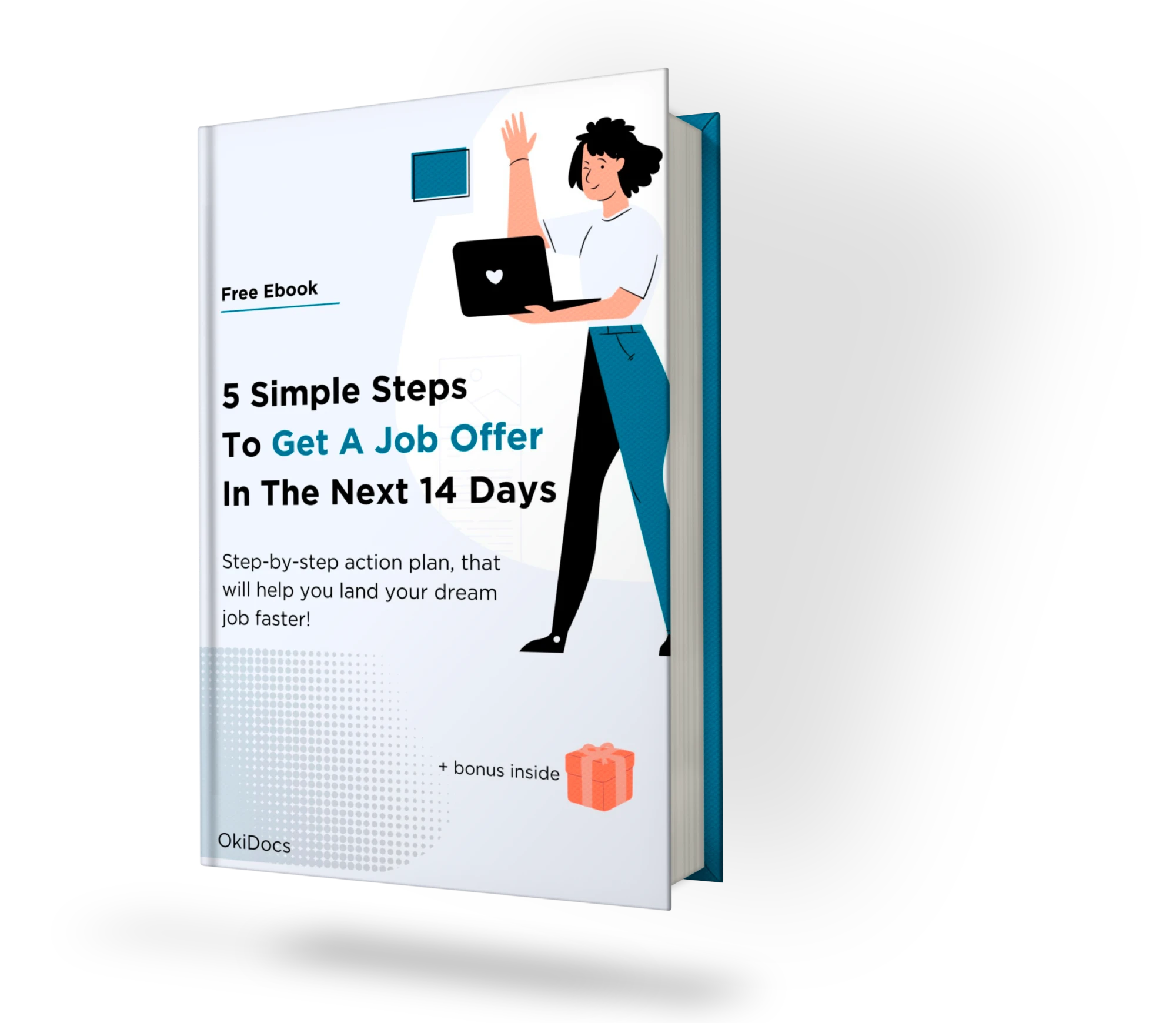
FAQs
Can I create a college resume using Google Docs for free?
Yes, Google Docs is a free, cloud-based word processing software that you can use to create a college resume.
Do I need to include my GPA on my college resume?
Including your GPA on your college resume is optional, but it can be helpful if it is high.
How long should my college resume be?
Your college resume should be one or two pages long, depending on your experience and the amount of information you need to include.
Should I include a photo on my college resume?
It is not necessary to include a photo on your college resume, unless it is specifically requested by the college or university.
What should I do if I have little work experience?
If you have little work experience, focus on highlighting your academic achievements, extracurricular activities, and volunteer work.
Can I create my own college resume template in Google Docs?
Yes, you can create your own college resume template in Google Docs by starting with a blank document and customizing the formatting and layout to fit your needs.


