In today’s digital age, the competition in job markets is more intense than ever. It’s essential to ensure that your job application makes a memorable first impression, and a well-structured, aesthetically appealing resume is a crucial component of that. This article is a comprehensive guide on how to craft an exceptional resume using Google Docs, a widely-used online word processor.
Decoding the Google Doc Resume Template
A Google Doc Resume Template is a pre-constructed document, meticulously designed to help job applicants showcase their skills and expertise. It’s user-friendly and customizable, enabling you to assemble a professional-grade resume swiftly. Google Docs, a free, cloud-based word processor, lets you access your resume anytime, from anywhere.
A study by The Ladders found that recruiters take only six seconds to make the initial ‘fit/no fit’ decision based on resumes. Hence, a beautiful resume template could give you a considerable edge.
The Benefits of Google Doc Resume Template
Using a Google Doc Resume Template holds several benefits over creating a resume from a blank canvas. It saves your time and energy, given that the template is already designed and prepared for use. It ensures uniformity and professionalism, thanks to the pre-arranged layout and formatting. Ultimately, it lets you concentrate on the content of your resume rather than spending hours on the design.
Selecting the Perfect Google Doc Resume Template
Selecting an apt Google Doc Resume Template is a critical step towards crafting a top-tier resume. Here are some factors to deliberate:
- Your Industry and Job Role: Choose a template that suits your industry and role. For instance, if you’re eyeing a creative role, consider a template with a more artistic design.
- Layout and Formatting: Opt for a template whose layout and formatting are easy to read and navigate. The sections should be systematically organized and clearly labeled.
- Customizability: Ensure the template is flexible, enabling you to modify sections as required. This ensures your resume mirrors your unique skills and experiences.
Top 5 High-Impact Google Doc Resume Templates
Check out our top five selections for stunning Google Doc Resume Templates:
- Swiss Google Doc Resume Template: A modern design focusing on typography, it boasts a clean, well-arranged layout suitable for a broad range of industries.
- Serif Google Doc Resume Template: Sporting a classic and refined design emphasizing simplicity, this template’s timeless look using serif fonts makes it ideal for more traditional industries.
- Coral Google Doc Resume Template: An invigorating template featuring a bold, creative design with coral accents, this one is perfect for individuals in creative domains.
- Spearmint Google Doc Resume Template: With its contemporary design focused on minimalism and a calming pastel green color scheme, this template conveys a professional aura.
- Watercolor Google Doc Resume Template: This unique template focuses on watercolor illustrations, employing soft pastel colors and hand-drawn illustrations for a personal touch.
You can discover more beautiful resume templates in our online store.
Pro Tips for Crafting an Outstanding Google Doc Resume
Here are some valuable tips to help you craft a standout Google Doc Resume:
- Choose a Clean, Professional Font: Opt for a font that’s easy to read and exudes professionalism. Avoid decorative or script fonts that could hinder readability.
- Maintain a Simple, Elegant Design: Stick to a design that’s easy to navigate. Refrain from overloading your resume with superfluous elements or flashy graphics. A clean and professional look can be achieved with a straightforward color scheme and liberal use of white space.
- Ensure Consistent Formatting: Uniformity in formatting across the resume is essential. Stick to the same font size and line spacing in all sections.
- Employ Bullet Points: Bullet points make your resume easy to skim through, helping the reader spot critical information. Use them to list your skills, experiences, and achievements.
- Customize the Template: Adapt the template to reflect your skills and experiences. Feel free to add or remove sections to tailor your resume.
- Proofread and Edit: Be sure to scrutinize your resume for any grammatical or spelling errors before you submit it, and double-check the formatting for consistency.
Conclusion
Utilizing a Google Doc Resume Template is an effective way to construct a professional resume with minimal effort. By handpicking the right template and personalizing it to match your skills and experiences, you’ll be well on your way to creating a standout resume that’ll impress potential employers.
To learn more about the history and purpose of resumes, consider exploring this Wikipedia article. Happy job hunting!
Free eBook:
5 Simple Steps to Get a Job Offer in the Next 14 Days
Get this step-by-step action plan and learn how to set career goals, gather and organize job offers, craft a standout resume and prepare for the interview!
+ additional bonus inside
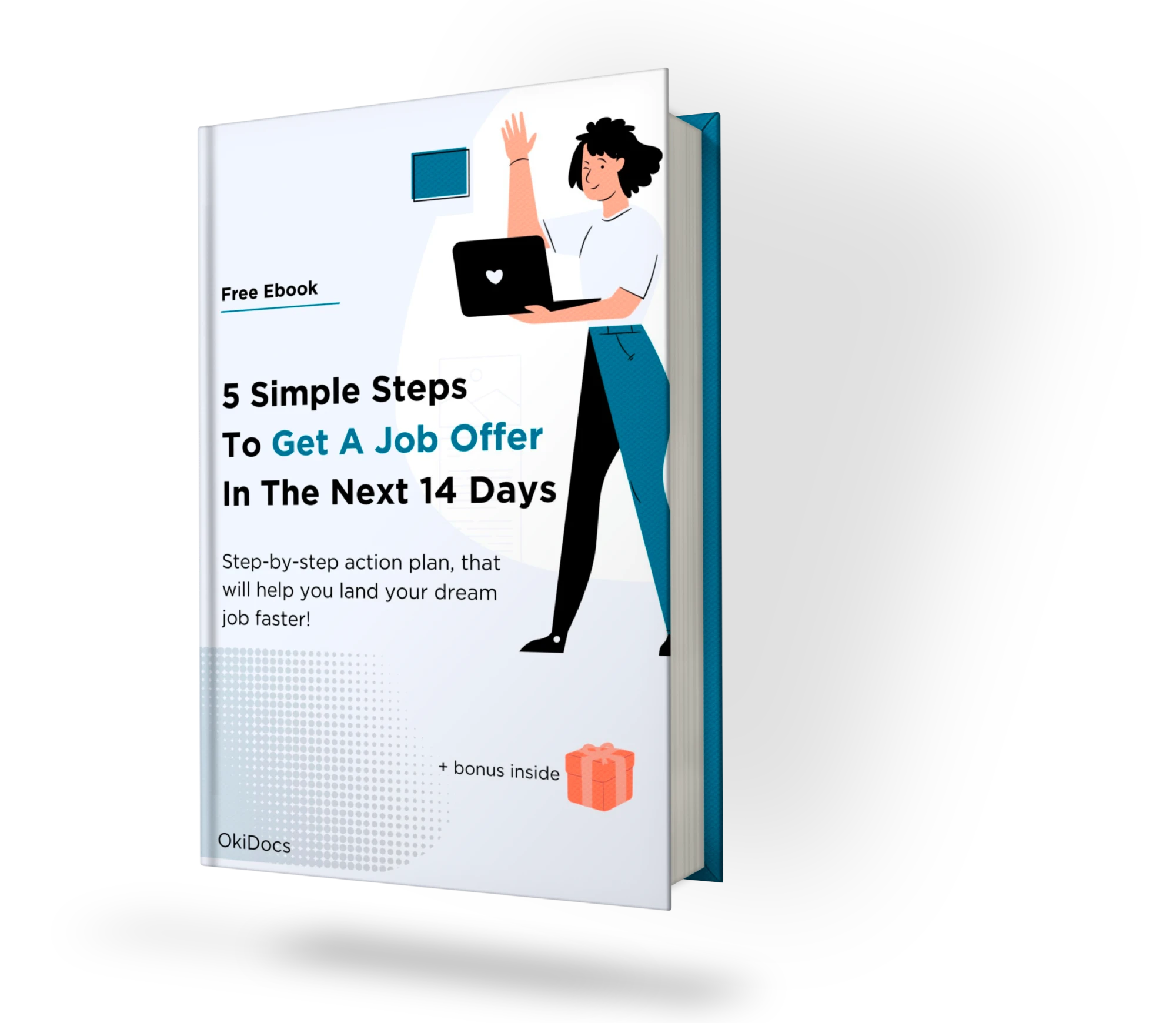
FAQs
Can I customize a Google Doc Resume Template?
Yes, most Google Doc Resume Templates are customizable, allowing you to add or remove sections as needed.
How many pages should a resume be?
A resume should be one or two pages long, depending on your experience and the job requirements.
Can I use a Google Doc Resume Template on my mobile device?
Yes, Google Docs is accessible from any device with an internet connection, including mobile devices.


