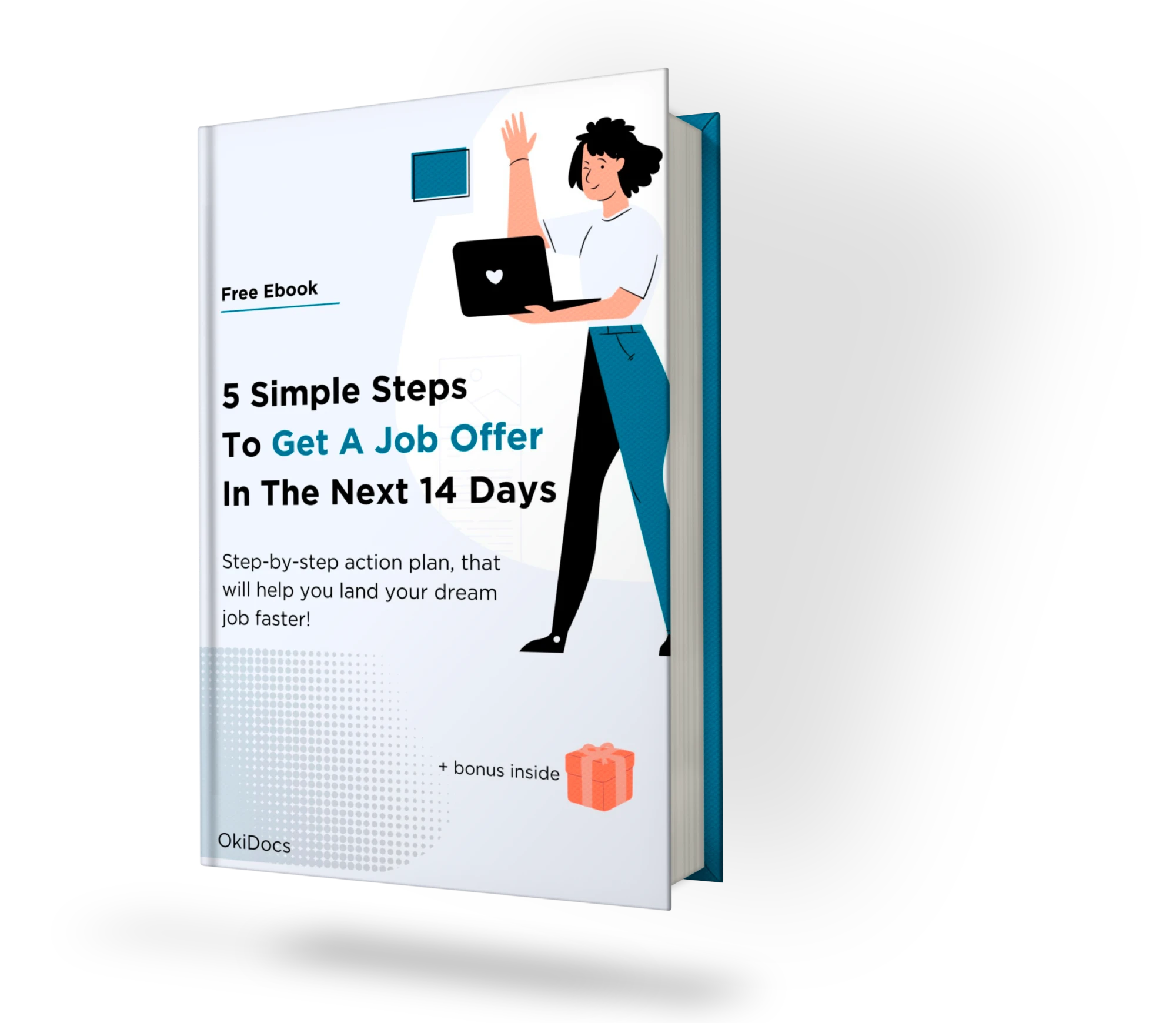Understanding How to Make a Cover Letter that captures a recruiter’s attention is an invaluable tool in your job hunting arsenal. In a sea of competing applicants, your cover letter can set you apart, telling your unique story and illuminating why you’re the perfect fit for the role. It’s more than a formality; it’s your opportunity to shine.
Our Google Docs resume templates offer more than just a resume. They also include an easy-to-use, professional, and affordable cover letter format that you can edit right in your browser, no extra software needed. This article will guide you through the best practices to create an outstanding cover letter using Google Docs templates.
The Importance of a Cover Letter
In an era where online applications have become the norm, it’s easy to underestimate the power of a well-crafted cover letter. However, 26% of recruiters still consider cover letters important.
A cover letter serves multiple purposes:
- Showcasing Your Personality: Unlike a resume, which is a formal and succinct list of your qualifications, a cover letter allows your personality to shine through.
- Explaining Your Motivation: It lets you express why you’re interested in the role and the company.
- Providing Context: It gives you a chance to explain career transitions or gaps.
- Highlighting Key Skills: You can delve deeper into a few key skills or experiences, demonstrating how you can bring value.
How to Make a Cover Letter with Google Docs Templates
Now, let’s dive into the process of creating a cover letter. Here’s how our Google Docs templates simplify the process:
- Choosing a Template: Select a template that aligns with your industry and personal style. We offer a range of templates with different structures and designs.
- Adding Your Information: Once you’ve chosen a template, all you need is a Google account to access and edit your cover letter in your browser. You can adjust fonts, colors, and more to personalize your letter.
- Saving and Sharing: Google Docs allows you to save your document in various formats, including PDF and Word. You can also easily share your cover letter with others for feedback.
Essential Elements of a Cover Letter
A standout cover letter includes several key elements. Here’s what to include when crafting yours:
- Contact Information: Include your contact details and the employer’s. If you can find a specific person to address the letter to, this can add a personal touch.
- Introduction: Start by stating the job you’re applying for and where you found the listing.
- Body: This is where you pitch yourself. Highlight relevant skills and experiences, explain your motivation, and show you’ve done your research about the company.
- Closing: Conclude by expressing enthusiasm for the role and the possibility of further discussion. Don’t forget to thank the reader for their time.
- Signature: End with your signature and name. If it’s a digital cover letter, a typed name will suffice.
Tips for a Stellar Cover Letter
Knowing how to make a cover letter is one thing; knowing how to make it stand out is another. Here are some tips:
- Keep it Concise: the ideal length of a cover letter is half a page. Your cover letter should be a succinct and engaging introduction, not a lengthy repetition of your resume.
- Personalize: Address the cover letter to a specific person, if possible. This shows you’ve taken the time to research.
- Tailor to the Job: Your cover letter should be tailored to each job application. Highlight the skills and experiences most relevant to the job description.
- Use Metrics: Whenever possible, use numbers to demonstrate your achievements, such as “increased sales by 25%.”
- Proofread: Ensure your cover letter is free of typos and grammatical errors. Google Docs has built-in spelling and grammar check, but having a friend or family member review your work can provide an extra layer of security.
In conclusion, knowing how to make a cover letter that stands out is crucial in today’s competitive job market. With our Google Docs templates, you’re well on your way to creating a cover letter that tells your unique story, making a lasting impression on any recruiter. Remember, your cover letter is not just an attachment, but a ticket to your next big career move.
Free eBook:
5 Simple Steps to Get a Job Offer in the Next 14 Days
Get this step-by-step action plan and learn how to set career goals, gather and organize job offers, craft a standout resume and prepare for the interview!
+ additional bonus inside