A minimalist resume template is a simple yet effective way to present your qualifications and experience to potential employers. Using Google Docs as a platform to create your minimalist resume template is a great choice for its accessibility, collaboration features, and customizable templates. In this article, we will discuss the benefits of using a minimalist resume template, the advantages of using Google Docs as a platform, and provide you with a step-by-step guide to creating a minimalist resume template using Google Docs.
Why Choose a Minimalist Resume Template?
A minimalist resume template is a popular choice for job seekers who want to focus on the most important information and avoid cluttering their resume with irrelevant details. It presents your qualifications and experience in a clear and concise way, making it easier for potential employers to quickly identify your skills and suitability for the job.
Advantages of Using Google Docs
Google Docs is a free online platform that offers a range of tools to create, edit, and share documents. Here are some advantages of using Google Docs to create your minimalist resume template:
- Accessibility: Google Docs is accessible from any device with an internet connection, which means you can work on your resume from anywhere.
- Collaboration: You can share your resume with others and allow them to edit or provide feedback in real-time.
- Templates: Google Docs offers a range of minimalist resume templates that can be customized to fit your specific needs.
- Integration: Google Docs integrates seamlessly with other Google tools, such as Google Drive, which makes it easy to save and share your resume.
Creating a Minimalist Resume Template using Google Docs
Creating a minimalist resume template using Google Docs is a straightforward process. Follow these steps:
Step 1: Open Google Docs
If you don’t have a Google account, create one by going to www.google.com/accounts. Once you have an account, go to docs.google.com to access Google Docs.
Step 2: Choose a Template
Once you’re in Google Docs, click on “Template Gallery” to browse the available templates. Look for a minimalist resume template that fits your style and career objectives. Choose one to get started.
Step 3: Customize Your Template
Once you’ve chosen a template, you can begin customizing it to fit your needs. Update the template with your personal and professional information, such as your name, contact information, work experience, education, and skills.
Step 4: Keep It Simple
The key to a successful minimalist resume template is to keep it simple. Avoid cluttering your resume with unnecessary information and focus on highlighting your most relevant skills and experience.
Step 5: Review and Edit
Once you have completed your minimalist resume template, review it carefully for spelling and grammar errors. Make any necessary edits and have someone else review it as well.
Conclusion
Creating a minimalist resume template using Google Docs is a simple and effective way to showcase your qualifications and experience in a clear and concise way. By following the steps outlined in this article, you can create a minimalist resume template that will help you stand out in today’s competitive job market.
Free eBook:
5 Simple Steps to Get a Job Offer in the Next 14 Days
Get this step-by-step action plan and learn how to set career goals, gather and organize job offers, craft a standout resume and prepare for the interview!
+ additional bonus inside
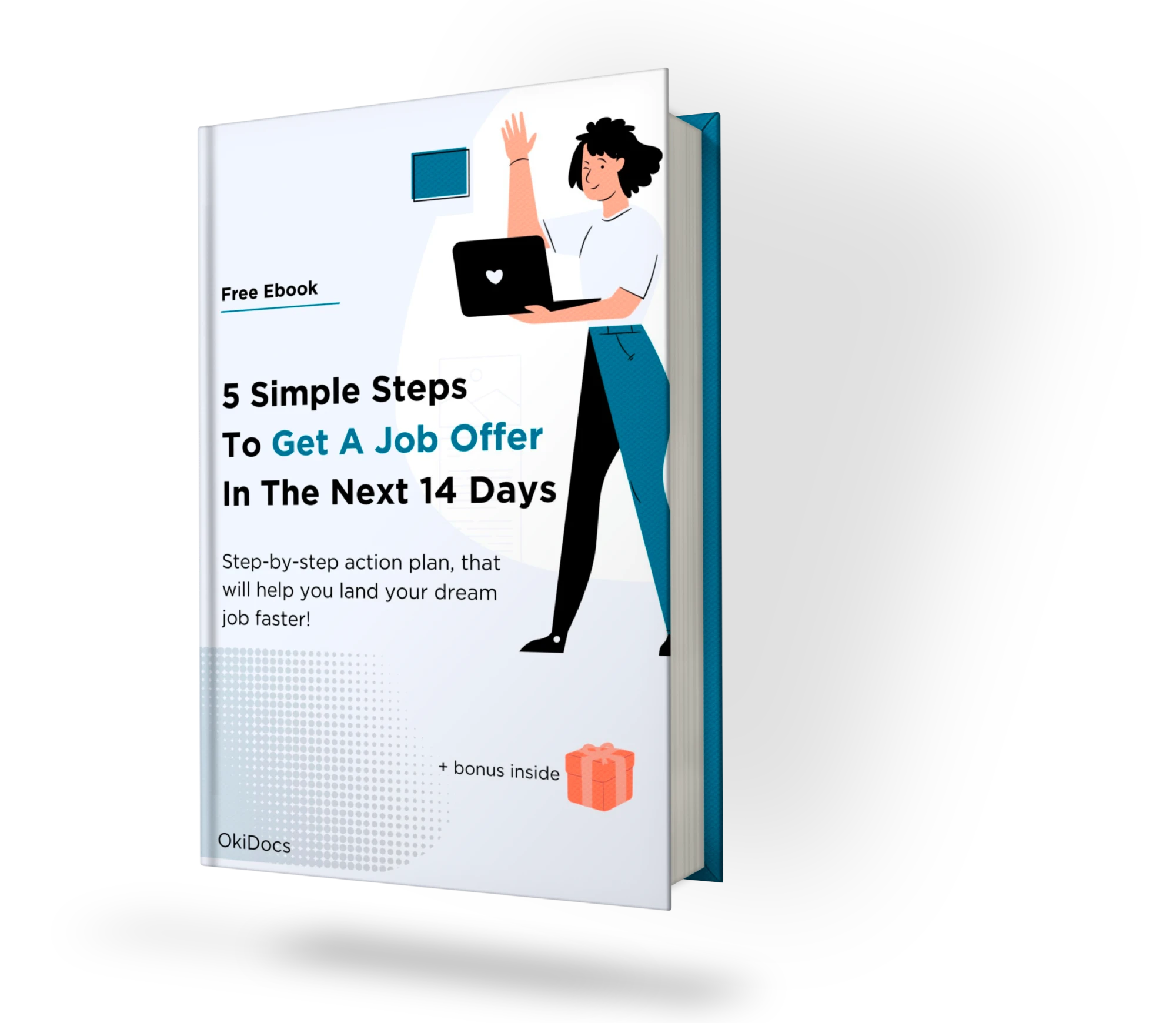
FAQs
What should I include in a minimalist resume template?
In a minimalist resume template, you should include your contact information, a professional profile, education and work experience, skills, relevant certifications and awards, and any other information that is relevant to the job you are applying for.
What font should I use for a minimalist resume template?
It’s best to use a clean and simple font for a minimalist resume template. Avoid using fancy or decorative fonts, as they can be difficult to read and may not be compatible with all devices.
How do I customize a minimalist resume template on Google Docs?
To customize a minimalist resume template on Google Docs, simply click on the text boxes and replace the placeholder text with your own information. You can also change the font, color scheme, and formatting to suit your needs.
Should I include a photo on my minimalist resume template?
It’s generally not necessary to include a photo on a minimalist resume template, as this can be seen as unprofessional in some industries. Unless a photo is specifically requested, it’s best to leave it off your resume.
How can I make my minimalist resume stand out from the crowd?
To make your minimalist resume stand out from the crowd, focus on highlighting your most impressive skills and accomplishments. Use bullet points to make your information easy to read and emphasize important information with bold or italicized text. Additionally, be sure to proofread your resume carefully to ensure that it is error-free.
Can I add visual elements to a minimalist resume template?
Yes, you can add visual elements such as icons or graphs to a minimalist resume template. However, make sure they are relevant and do not clutter the resume.
Are minimalist resume templates suitable for all job positions?
Yes, minimalist resume templates can be used for all job positions. However, make sure to tailor your template to the specific job requirements and include relevant information.
Is it important to keep a minimalist resume template to one page?
Yes, it’s important to keep a minimalist resume template to one page to maintain its simplicity and effectiveness in presenting your qualifications and experience.


