In the ever-competitive job market, your resume is your ticket to stand out from the crowd. Having a well-crafted, visually appealing, and personalized resume is critical. But, how can you easily achieve this without having to install additional software? The answer is straightforward – with Downloadable Resume Templates Google Docs.
The concept of downloadable resume templates in Google Docs has revolutionized the way job seekers and career professionals approach resume creation. It has made it simpler, faster, and more affordable without compromising quality. These templates are not just easy to use but are also tailored to meet specific professional needs.
Why Downloadable Resume Templates Google Docs are the Game-Changer
In 2022, according to Jobscan, over 98% of Fortune 500 companies use Applicant Tracking Systems (ATS) to filter through resumes. This underscores the need for resumes that are not only visually appealing but also ATS-friendly.
Google Docs resume templates meet both of these needs. They offer the versatility to design resumes that align with the job description and also meet the specific requirements of ATS. These templates are easy to customize and don’t require any specific software knowledge or additional downloads.
Consider a real-life example: Imagine being a student applying for your first internship. You might not have a lot of work experience, but you have academic achievements and extracurricular activities that can make you an ideal candidate. A downloadable Google Docs resume template can help you craft a resume that highlights these accomplishments in a structured and professional manner.
Convenience
With Google Docs, you have the convenience to edit your resume directly in your browser. This eliminates the need for additional software or applications, making it incredibly easy to create or update your resume anytime, anywhere.
Cost-effective
Unlike other professional resume services that might charge hefty fees, Google Docs resume templates are absolutely free. You have access to an array of templates that suit different job types and industries.
Collaborative
One unique feature of Google Docs is its real-time collaboration functionality. You can share your resume with mentors, career counselors, or colleagues and get their feedback instantly.
How to Use Downloadable Resume Templates Google Docs
- Choosing the Right Template: Google Docs offers a variety of resume templates. Choose one that best suits your industry and the job you’re applying for.
- Editing the Template: Editing a resume template on Google Docs is as simple as typing on a Word document. You can change fonts, colors, and layout to match your personal style.
- Tailoring your Content: Once you’ve selected and edited your template, the next step is to tailor your content to the job posting. Make sure to use relevant keywords and highlight your most relevant experiences and skills.
- Proofreading: Before you download or share your resume, take the time to proofread it thoroughly. Look out for grammatical errors, typos, and ensure that the format is consistent throughout the document.
Tips for Maximizing the Potential of Downloadable Resume Templates Google Docs
Here are some practical tips to make the most of your Google Docs resume template:
- Leverage Google Docs’ built-in tools: Google Docs comes with a host of built-in tools like ‘Research Tool’, ‘Define’, ‘Spell Check’, etc. that can help enhance the quality of your resume.
- Use Action Words: To make your resume more impactful, use strong action words. Instead of using ‘responsible for’, use words like ‘led’, ‘managed’, ‘implemented’, etc.
- Quantify Your Achievements: Wherever possible, quantify your achievements. For example, ‘Increased sales by 25%’ sounds more effective than ‘Increased sales’.
- Make Use of Hyperlinks: If you have an online portfolio or LinkedIn profile, include hyperlinks. It adds credibility to your resume and gives employers an opportunity to learn more about you.
Conclusion
The power of a well-crafted resume cannot be overstated. It is a reflection of your professional journey and abilities. With downloadable resume templates in Google Docs, you have a tool that is convenient, cost-effective, and comprehensive. It’s time to give your resume the makeover it deserves. Download a Google Docs resume template today!
Remember, your resume is not just a document – it’s your professional story. And Google Docs resume templates can help you tell that story in the most compelling way possible.
For more information on how to use Google Docs for professional needs, check out Google’s official support page.
Free eBook:
5 Simple Steps to Get a Job Offer in the Next 14 Days
Get this step-by-step action plan and learn how to set career goals, gather and organize job offers, craft a standout resume and prepare for the interview!
+ additional bonus inside
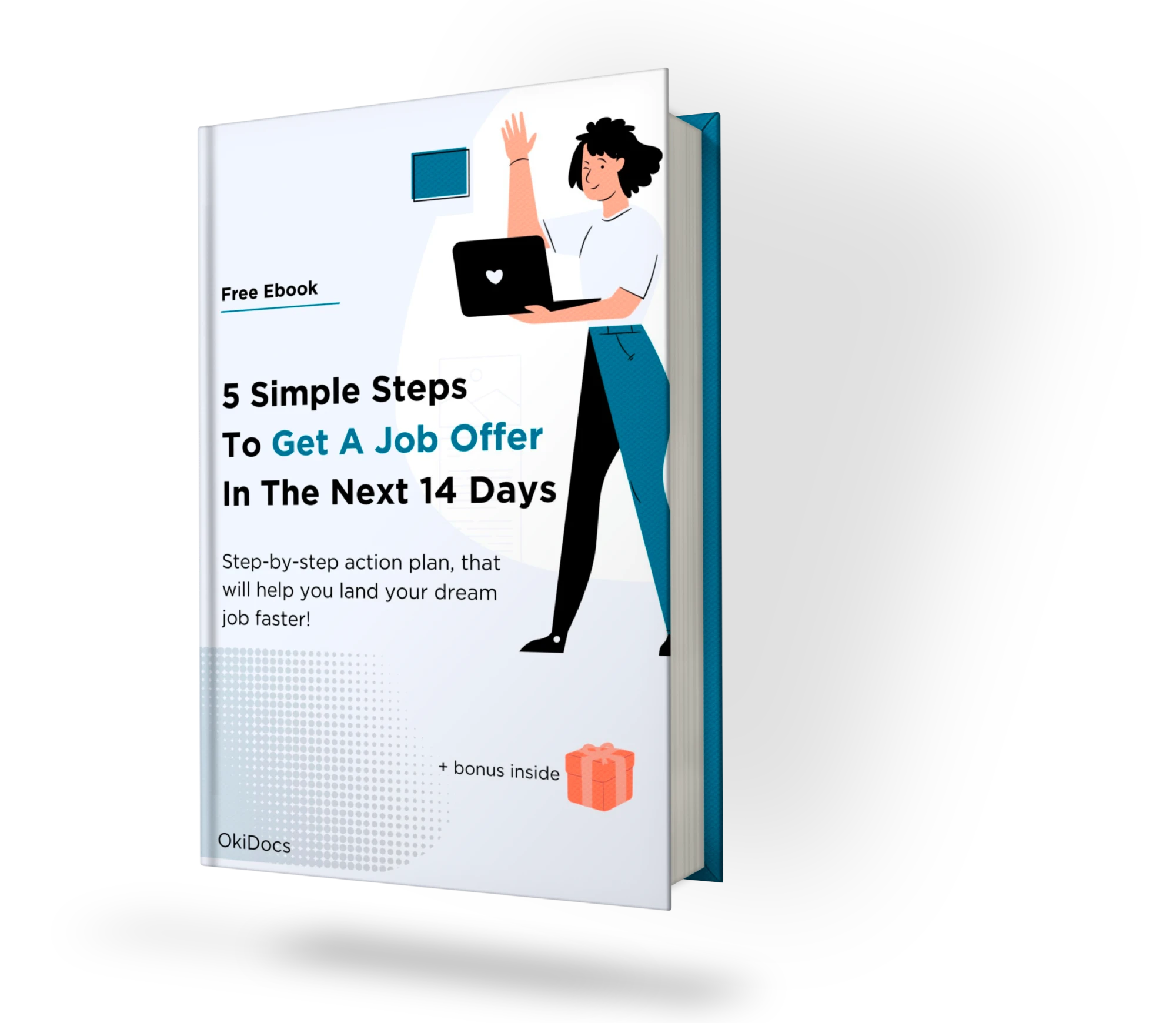
FAQs
Can I use these templates for free?
No, our downloadable resume templates are available for purchase through our online store.
How do I download and customize the template?
Once you’ve purchased the template, simply download it to your Google Drive account and customize it using Google Docs.
Can I use these templates for multiple job applications?
Yes, our templates are designed to be easily customizable, allowing you to create a unique resume for each job application.
Can I share my resume with potential employers?
Yes, once you’ve customized your resume using our templates and saved it as a PDF file, you can easily share it with potential employers via email or online job application platforms.
Are these templates suitable for all industries?
Our templates are designed to be versatile and can be customized to fit a wide variety of industries. However, it’s important to carefully review the template and make any necessary adjustments to ensure that it aligns with the specific requirements of your desired industry.
Can I edit the template on my phone or tablet?
While it’s possible to access and edit your resume using the Google Docs app on your phone or tablet, we recommend using a computer for the best editing experience.


