Understanding the right resume format is crucial for job success in 2024. There are primarily three formats: reverse chronological, functional, and combination. Each has unique strengths, and choosing the right one can be a game-changer in your job hunt. This guide offers a comprehensive look at these formats, enriched with exemplary templates from oki-docs.com.
Reverse Chronological Resume Format
This format, widely favored by recruiters, emphasizes your work journey, listing experiences from most recent to oldest. It’s ideal for individuals with a consistent career path and minimal employment gaps.

Key Elements:
- Resume Header
- Professional Profile
- Work Experience
- Education
- Skills
- Additional Information
Tips:
- Highlight notable achievements in your work experience.
- For education, list your highest qualification if you have extensive work experience.
- Align skills with job requirements, showcasing quantifiable accomplishments.
- Include additional relevant sections to demonstrate your skillset.
Pros and Cons:
- Pros: Familiar to recruiters, ATS-friendly, highlights career peak.
- Cons: May expose employment gaps, not ideal for career changers.
Functional Resume Format
This skills-centric format is perfect for those with less conventional career paths or gaps in employment. It focuses on transferable skills rather than chronological work history.

Key Elements:
- Resume Header
- Resume Objective
- Skills Summary
- Additional Skills
- Work Experience
- Education
Tips:
- Craft a career objective that weaves in your goals and skills.
- Choose relevant skills and provide context for their application.
- Keep work experience brief but informative.
- Include pertinent educational details and coursework.
Pros and Cons:
- Pros: Shifts focus from work history to skills, suitable for non-traditional roles.
- Cons: May be challenging for ATS scans, can imply an attempt to hide career gaps.
Combination Resume Format
A blend of chronological and functional formats, this style is perfect for those with substantial experience or those changing careers. It equally emphasizes skills and experiences.
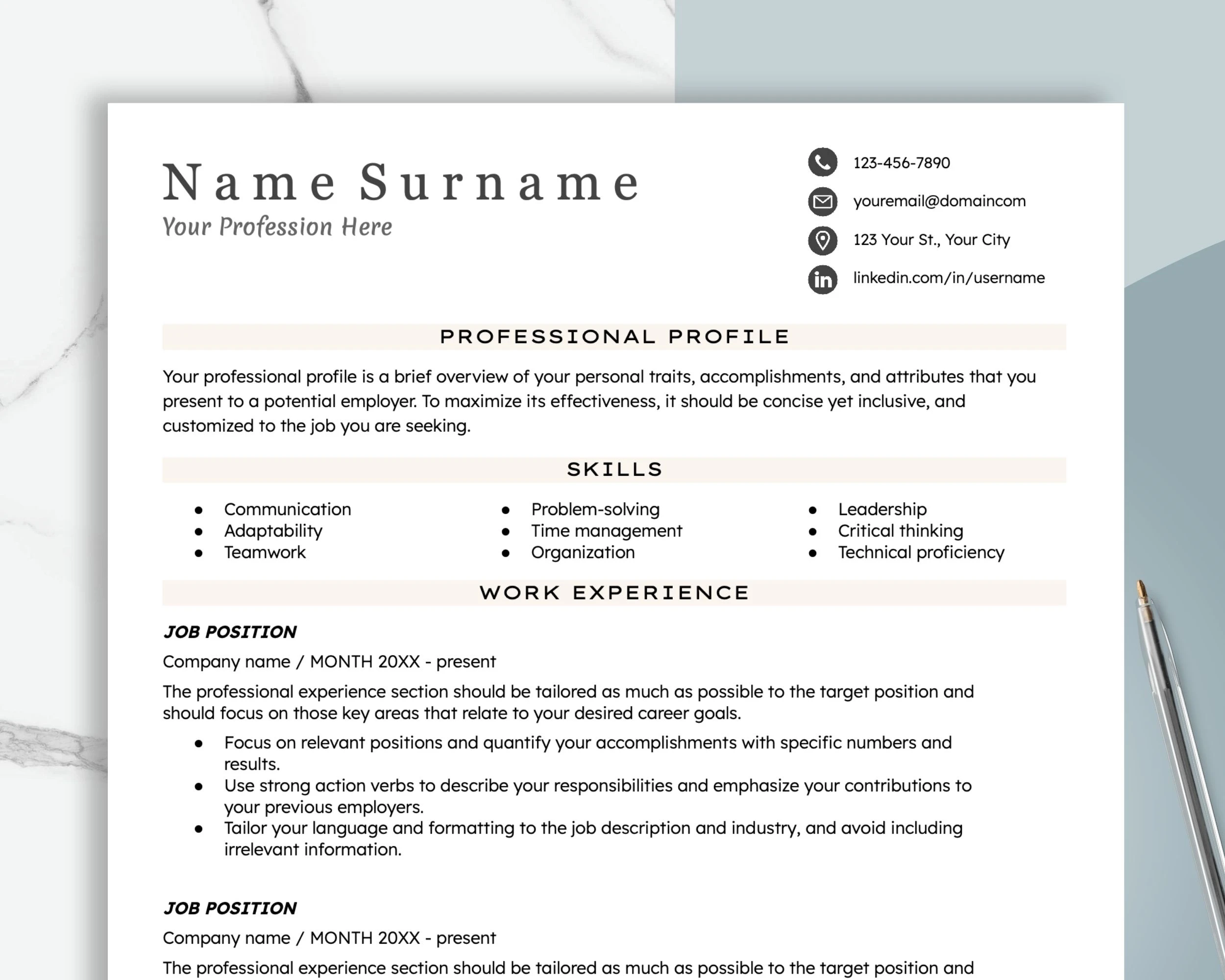
Key Elements:
- Resume Header
- Skills Summary
- Work Experience
- Additional Skills
- Education
Tips:
- Integrate hard and soft skills with professional achievements.
- Ensure work experience complements the skills summary.
- List additional relevant skills.
- Include comprehensive educational achievements.
Pros and Cons:
- Pros: Highlights key skills and experience, suitable for those with gaps in their resume.
- Cons: Can be complex to create, may not be ideal for entry-level positions.
Additional Tips for All Formats
- Ensure a standout resume header.
- Follow standard formatting rules: one-inch margins, clear fonts, and consistent spacing.
- Use bullet points for clarity.
- Aim for a one or two-page resume.
Choosing the Best Format: The reverse chronological format is generally preferred due to its familiarity and ATS compatibility. However, your choice should be tailored to your career history and the specific job you’re targeting.
Formatting Your Resume: No matter the format, the presentation is key. Use professional, ATS-friendly templates from oki-docs.com to ensure your resume is both visually appealing and effective.
Key Takeaway
Selecting the right resume format is critical. Each format has its advantages, depending on your career stage and objectives. By using the templates available at oki-docs.com, you can create a resume that stands out and effectively communicates your professional story.


