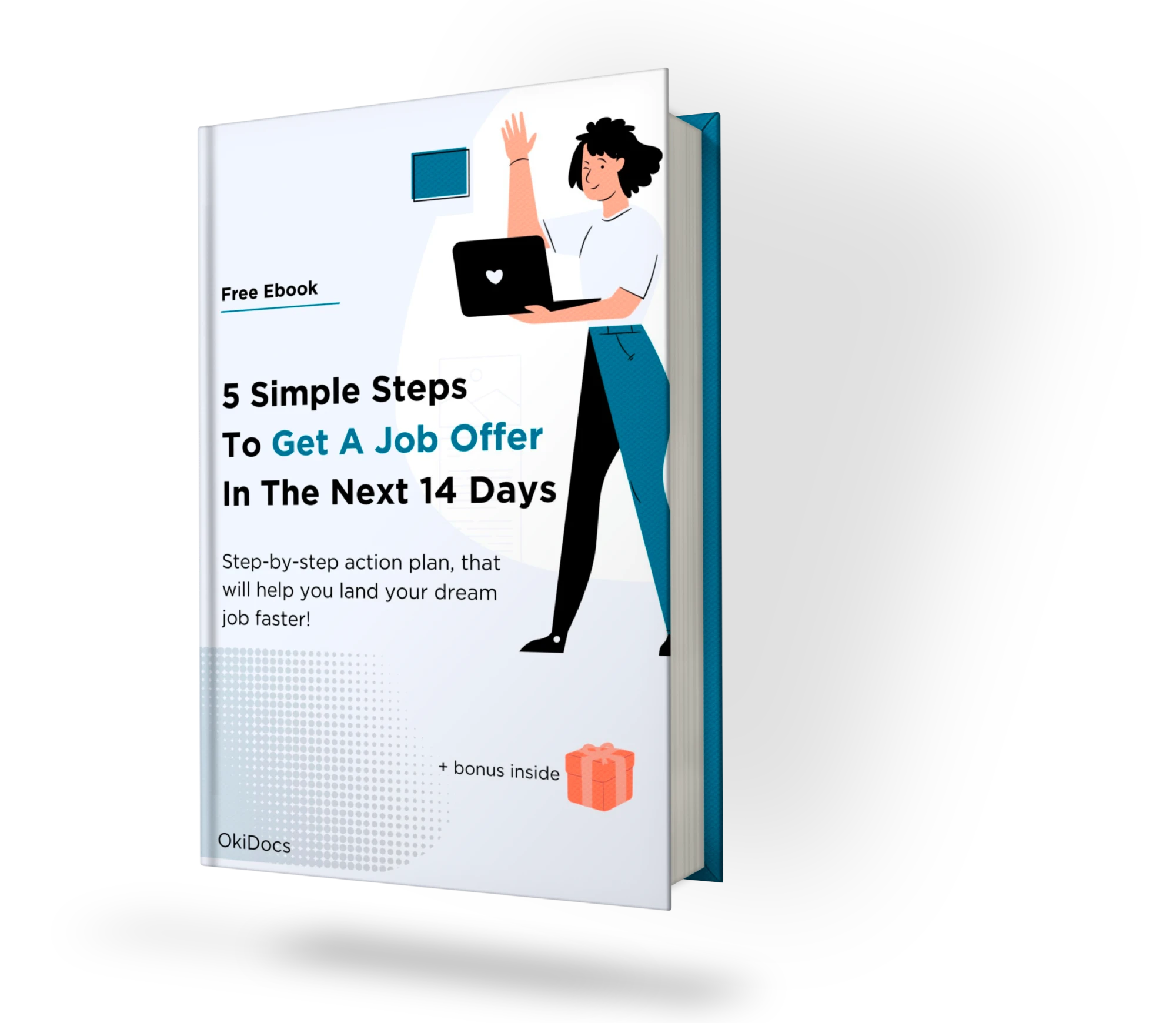If you’re looking to create a resume, you may be wondering: “Should I Use Google Docs Resume Template?”. There are many benefits to using a template, such as saving time and ensuring your resume looks professional. In this article, we’ll help you make an informed decision about whether or not it’s right for you.
- Want to learn more? Read Resume Templates Google Docs – Comprehensive Guide.
What is a Google Docs Resume Template?
A Google Docs resume template is a pre-designed document that you can use as the basis for your resume. Google Docs is a free word processing software that is available online. These templates are designed to be easy to use, and they can help you create a polished resume quickly and easily.
Benefits of Using a Google Docs Resume Template
- Saves Time
One of the main benefits of using a Google Docs resume template is that it can save you a lot of time. Instead of starting from scratch, you can simply choose a template that matches your needs and fill in your information. This can be particularly helpful if you’re in a hurry or don’t have a lot of experience creating resumes.
- Looks Professional
Another benefit of using a Google Docs resume template is that it can help you create a professional-looking resume. The templates are designed to be visually appealing and easy to read, which can make a good impression on potential employers. This is particularly important if you’re applying for a job in a field that requires a high level of professionalism, such as law or finance.
- Easy to Customize
While the templates are pre-designed, they are also easy to customize. You can change the font, color, and layout to suit your needs, and you can also add or delete sections as needed. This allows you to create a resume that reflects your unique skills and experiences.
- Affordable
This can be a big advantage if you’re on a tight budget or don’t want to spend money on resume creation software. Additionally, since the templates are stored online, you can access them from anywhere with an internet connection.
- Compatible with Multiple Devices
Google Docs is compatible with multiple devices, including computers, tablets, and smartphones. This means that you can work on your resume from anywhere, and you can also easily share it with potential employers or colleagues.
Overall, whether or not you choose to use a Google Docs resume template depends on your individual needs and preferences. If you decide to use a Google Docs template, make sure you choose one that fits your needs and customize it to make it your own. With the right template and some customization, you can create a professional-looking resume quickly and easily using Google Docs.
Tips for Using a Google Docs Resume Template
If you decide to use a Google Docs resume template, here are some tips to help you get the most out of the software:
- Choose the Right Template
There are many templates available in our store, so it’s important to choose one that matches your needs. Consider the industry you’re applying for and the type of job you want to create a resume for.
- Customize the Template
While the templates are pre-designed, they are also easy to customize. Add or delete sections as needed, change the font, color, and layout to suit your needs.
- Keep it Simple
While it’s tempting to add lots of bells and whistles to your resume, it’s important to keep it simple and easy to read. Avoid using too many fonts or colors, and focus on highlighting your skills and experiences.
- Proofread Your Resume
Before submitting your resume, be sure to proofread it carefully for typos, grammatical errors, and other mistakes. This can help you make a good impression on potential employers.
- Save Your Resume as a Word file or PDF
Once you’ve finished creating your resume, save it as a Word file or PDF. This will ensure that the formatting stays consistent, even if the person who is viewing it doesn’t have the same fonts or software that you used to create it.
Should I Use Google Docs Resume Template? Conclusion
In conclusion, using a Google Docs resume template can be a great way to create a professional-looking resume quickly and easily. Ultimately, the decision to use a Google Docs resume template will depend on your individual needs and preferences. If you’re looking for a quick and easy way to create a professional-looking resume, a Google Docs template may be the right choice for you.
Free eBook:
5 Simple Steps to Get a Job Offer in the Next 14 Days
Get this step-by-step action plan and learn how to set career goals, gather and organize job offers, craft a standout resume and prepare for the interview!
+ additional bonus inside