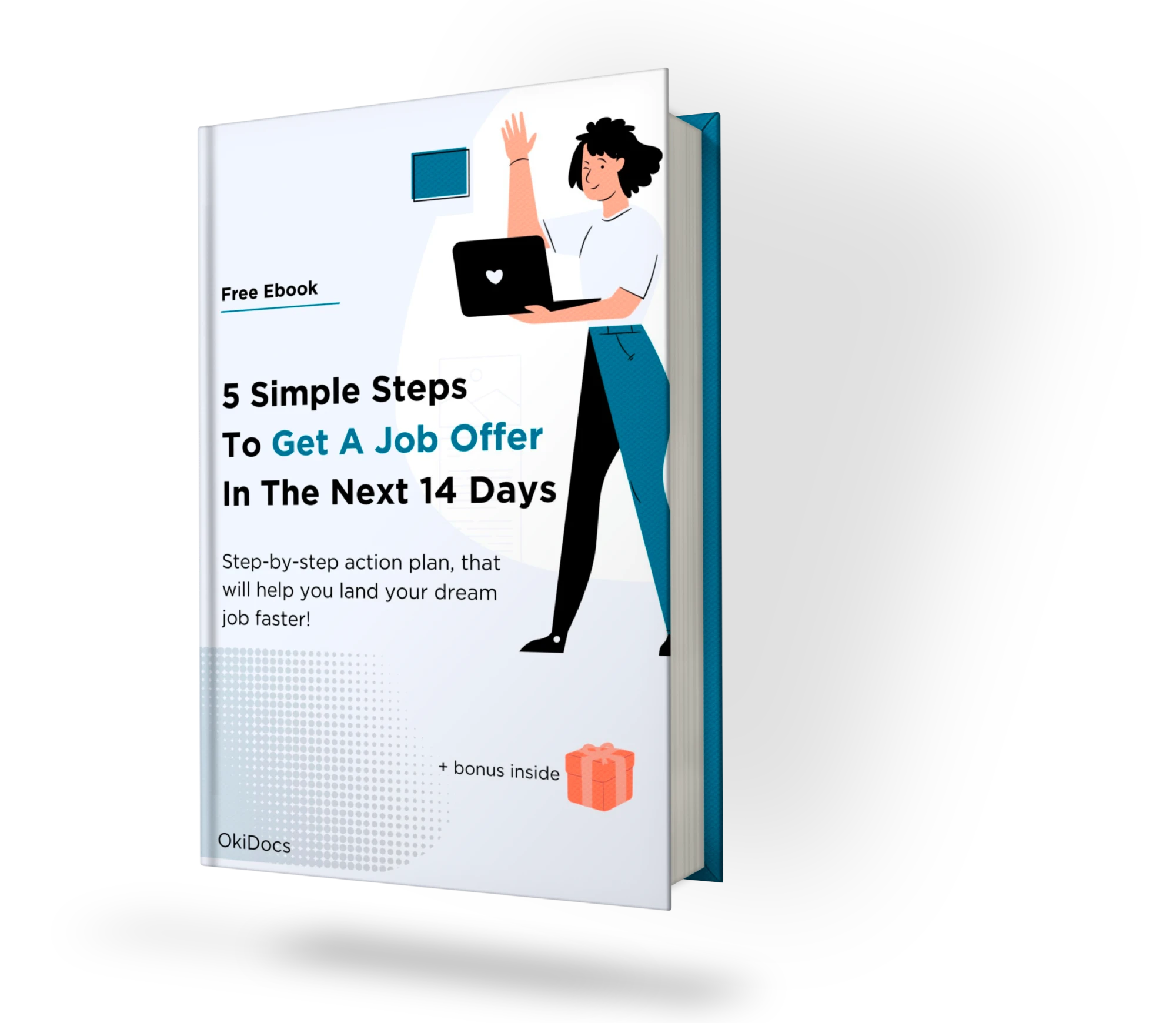In today’s competitive job market, first impressions are everything, and your resume is often that crucial first impression. While the thought of crafting a resume might seem daunting, it doesn’t have to be. With a simple resume template for Google Docs, you can create a professional, eye-catching resume with ease. Let’s explore how these templates can transform your job search and why our store is the ultimate destination for your resume needs.
- Want to learn more? Read Resume Templates Google Docs – Comprehensive Guide.
The Power of Simplicity
In a world filled with information overload, simplicity stands out. It’s not about being plain or basic; it’s about being clear, concise, and to the point. A simple resume template helps you convey your professional story effectively without unnecessary distractions.
Benefits of a Simple Resume Template
- Clarity and Focus: Simple resume templates ensure your key skills, experiences, and qualifications take center stage. They help recruiters quickly understand your professional journey without getting lost in complex designs or clutter.
- Professionalism: A clean, simple design projects professionalism and attention to detail—qualities that employers appreciate.
- Versatility: Whether you’re a fresh graduate or an experienced professional, a simple template caters to all. You can easily tailor it to suit your unique career story.
Real-Life Example: Take the case of Emily, a recent graduate, who was new to the job market. Using our simple Google Docs resume template, she was able to create a concise, professional resume that showcased her skills and qualifications. The result? She landed her dream job in record time!
Why Choose a Simple Resume Template in Google Docs?
There are many benefits to using a simple resume template in Google Docs. Here are just a few:
- Easy to use: Google Docs is a free, cloud-based document creation tool that is easy to use. You don’t need to be a design expert to create a professional-looking resume using Google Docs.
- Saves time: A simple resume template in Google Docs can save you time and effort. Instead of spending hours designing your resume from scratch, you can use a pre-designed template and customize it to your liking.
- Customizable: Google Docs offers a wide range of templates, including simple resume templates that you can customize to your specific needs. You can add or remove sections, change the font, and adjust the layout to make it your own.
- Accessible from anywhere: Because Google Docs is a cloud-based tool, you can access your resume from anywhere with an internet connection. You can also share your resume with potential employers or colleagues by sharing the document link.
Where to Find Simple Resume Templates Google Docs
If you’re looking for a simple resume template Google Docs, you can find them in our store. We offer a range of professionally designed templates that you can customize to your specific needs. Here are just a few examples:
- Clean Resume Template: This simple resume template features a clean, modern design with a two-column layout. It includes sections for your skills, work experience, education, and contact information.
- Simple Resume Template: This minimalist resume template features a simple, single-column layout with a focus on your work experience. It includes sections for your skills, work experience, and education.
- Classic Resume Template: This classic resume template features a timeless design with a single-column layout. It includes sections for your work experience, education, and skills.
- Creative Resume Template: This creative resume template features a unique design with a mix of text and graphics. It includes sections for your skills, work experience, education, and contact information.
All of our simple resume templates are easy to customize and come in a variety of formats, including Google Docs, Microsoft Word, and PDF. They are also compatible with both Mac and PC computers.
Tips for Customizing Your Simple Resume Template in Google Docs
Once you’ve chosen a simple resume template in Google Docs, here are a few tips for customizing it to your specific needs:
- Customize the heading: Replace the placeholder text with your own name and contact information.
- Add your work experience: Add your most recent work experience, starting with your current or most recent job. Include your job title, the company name, and the dates you worked there.
- Highlight your skills: Include a section that highlights your skills, including both hard and soft skills.
- Add your education: Include your education, including the degree(s) you earned and the institution(s) you attended.
- Customize the font: Change the font to something that fits your personal style and is easy to read.
- Proofread your resume: Before submitting your resume, proofread it for any spelling or grammatical errors.
Final Thoughts
Using a simple resume template in Google Docs is an easy and effective way to create a professional-looking resume that showcases your skills, experience, and achievements. With a wide range of templates available, you can find one that fits your needs and customize it to make it your own. By following the tips we’ve outlined in this post, you can create a resume that stands out from the competition and helps you land your dream job.
At our store, we offer a variety of simple resume templates in Google Docs, as well as other formats, to help you create a professional-looking resume quickly and easily. Our templates are professionally designed and easy to customize, so you can make your resume your own in just a few clicks.
In addition to our simple resume templates, we also offer template for cover letter completely FOR FREE. With our templates, you can create a cohesive and professional-looking job application package that helps you stand out from the competition.
Whether you’re just starting your job search or looking to update your existing resume, using a simple resume template in Google Docs is a smart choice. With its easy-to-use interface and customizable templates, Google Docs makes it easy to create a professional-looking resume that showcases your skills and experience.
With a simple resume template for Google Docs, creating a professional resume has never been easier. It’s a tool that helps you save time, stand out, and, most importantly, tell your professional story effectively. And there’s no better place to find these templates than our online store.
Your dream job is waiting. Don’t let a complex resume design stand in your way. Choose simplicity, choose professionalism, choose success with our simple resume templates for Google Docs.
Free eBook:
5 Simple Steps to Get a Job Offer in the Next 14 Days
Get this step-by-step action plan and learn how to set career goals, gather and organize job offers, craft a standout resume and prepare for the interview!
+ additional bonus inside