A high school resume is a great way to showcase your academic achievements, extracurricular activities, and work experience to potential employers or college admissions officers. Creating a visually appealing and well-organized high school resume can help you stand out from other applicants and increase your chances of getting accepted into your desired college or landing your dream job. In this article, we will guide you through the process of creating a high school resume using Google Docs, a free, cloud-based word processing software.
Step 1: Choose a Template
The first step in creating a high school resume is to choose a template that fits your style and preferences. Google Docs offers a wide range of templates that you can customize to fit your needs. You can search for “high school resume” templates in the Google Docs template gallery, or you can create your own template from scratch.
You can browse our store for cost-effective resume templates designed specifically for Google Docs. These professionally crafted templates are visually stunning and can greatly enhance your chances of landing a job.
Step 2: Add Your Contact Information
Once you have chosen a template, the next step is to add your contact information. This should include your full name, address, phone number, and email address. Make sure to use a professional email address and phone number.
Step 3: Add Your Objective or Summary
The objective or summary section of your high school resume should provide a brief overview of your career goals and academic achievements. It should be concise and to the point. This section can also include any relevant coursework or research projects you have completed.
Step 4: Highlight Your Education
The education section of your high school resume should list your academic achievements, including your GPA, honors, awards, and relevant coursework. Make sure to list your most recent educational experience first.
Step 5: List Your Work Experience
The work experience section of your high school resume should list any relevant jobs or internships you have held. Include the job title, company name, location, and dates of employment. Use bullet points to highlight your accomplishments and responsibilities.
Step 6: Highlight Your Extracurricular Activities
The extracurricular activities section of your high school resume should list any clubs, organizations, or volunteer work you have participated in. Use bullet points to highlight your accomplishments and responsibilities.
Step 7: Add Your Skills and Qualifications
The skills and qualifications section of your high school resume should list any relevant skills or qualifications you have, such as language proficiency, computer skills, or certifications. Use bullet points to highlight your skills and qualifications.
Step 8: Customize the Template
Once you have added all the necessary sections to your high school resume, you can customize the template to fit your style and preferences. Change the font, color, and layout as needed to create a visually appealing and professional-looking resume.
Step 9: Proofread and Edit
Before submitting your high school resume, make sure to proofread and edit it carefully. Check for spelling and grammar errors, and ensure that the formatting is consistent throughout.
Conclusion
Creating a high school resume using Google Docs is an easy and effective way to showcase your academic achievements, extracurricular activities, and work experience. By following these simple steps and customizing the template to fit your style and preferences, you can create a standout high school resume that will impress potential employers or college admissions officers.
Free eBook:
5 Simple Steps to Get a Job Offer in the Next 14 Days
Get this step-by-step action plan and learn how to set career goals, gather and organize job offers, craft a standout resume and prepare for the interview!
+ additional bonus inside
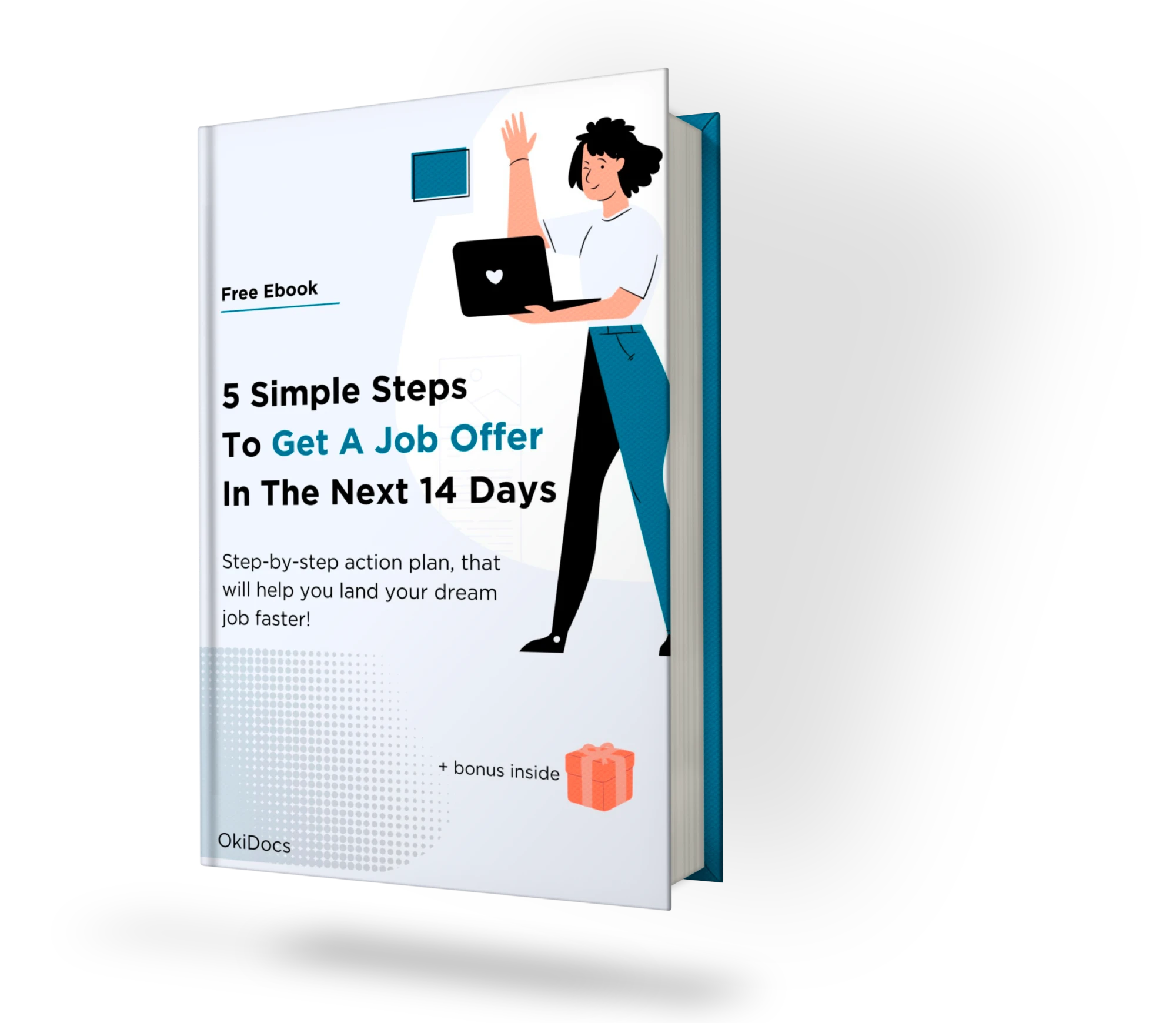
FAQs
Can I create a high school resume using Google Docs for free?
Yes, Google Docs is a free, cloud-based word processing software that you can use to create a high school resume.
Do I need to include my GPA on my high school resume?
Including your GPA on your high school resume is optional, but it can be helpful if it is high.
How long should my high school resume be?
Your high school resume should be one or two pages long, depending on your experience and the amount of information you need to include.
Should I include a photo on my high school resume?
It is not necessary to include a photo on your high school resume, unless it is specifically requested by the employer or college admissions officer.
What should I do if I have little work experience?
If you have little work experience, focus on highlighting your academic achievements, extracurricular activities, and volunteer work.
Can I create my own high school resume template in Google Docs?
Yes, you can create your own high school resume template in Google Docs by starting with a blank document and customizing the formatting and layout to fit your needs.




